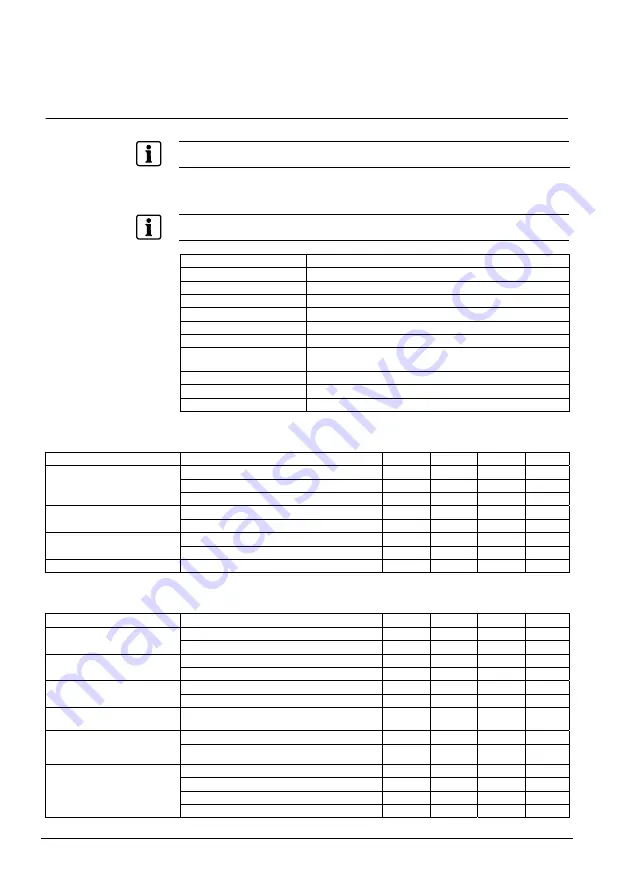
Configuring FDV241 on the fire control panel
32
Building Technologies
Fire Safety & Security Products
11.2008
12 Configuring
FDV241
on
the fire control panel
More detailed information on the configuration and setup of the fire control panel can be found in the
configuration and user manual for the fire control panel.
The following settings are stored on the Video Fire Controller and have to be
configured on the fire control panel:
z
Make sure the devices are compatible. Please refer to the 'List of compatibility' (Doc. No. 008331).
z
Select a mounting location.
Mounting location
Module
x input/output module FDCC221 (basic model: FDCIO222)
Type of installation
x integrated in the Video Fire Controller
Input IN 1 monitored ...
Not used
Input IN 2 monitored ...
Not used
Input IN 3 monitored ...
Not used
Input IN 4 monitored ...
Tampering/loss of video signal
Output OUT A controls ...
Trigger video recording with pre-event recording and post-event
times
Output OUT B controls ...
Start/stop video recording
Output OUT C controls ...
Not used
Output OUT D controls ...
Not used
Inputs
Parameter
Value
IN 1
IN 2
IN 3
IN 4
Danger input
□
□
□
□
Status input
□
□
□
x
Input type
Switched
off
x x x
□
Open-line monitoring
□
□
□
x
Input circuit
Short-circuit and open-line monitoring
□
□
□
□
open
□
□
□
□
Input active when contact is
closed
□
□
□
x
Filter time
Duration:
____ s
____ s
____ s
0.5 s
Outputs
Parameter
Value
OUT A
OUT B
OUT C
OUT D
open (normally closed/NC)
□
□
□
□
Output active when contact is
closed (normally open/NO)
x
x
□
□
Yes
□
□
□
□
Control monitoring
No x
x
□
□
Permanent
□
x
□
□
Duration of activation (without
control monitoring)
Only for a period of:
x 1 s
□
___ s
□
___ s
□
___ s
Delay period (with control
monitoring)
Duration:
____ s
____ s
____ s
____ s
Contact remains active
□
□
□
□
Behaviour after acknowledge-
ment or expiry of the delay period
(with control monitoring)
Contact is deactivated
□
□
□
□
Control remains the same as in normal operation
□
□
□
□
Control is activated
□
□
□
□
Control is deactivated
x
x
□
□
Behaviour in case of fault
"Degraded-mode horn" function
□
□
□
□
















































