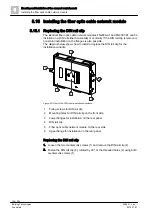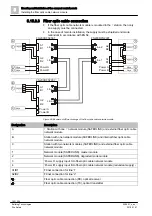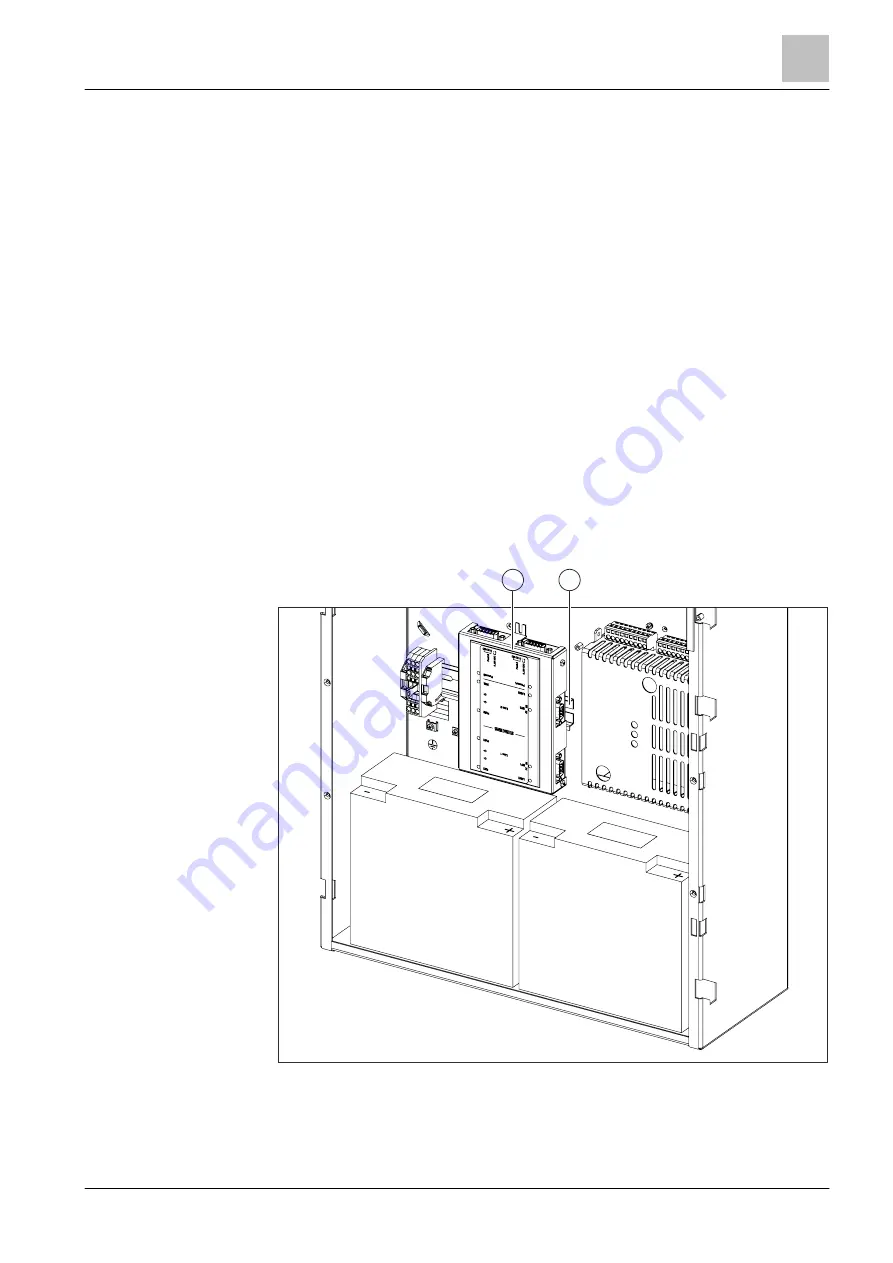
Mounting and installation of the compact control panels
Installing the fiber optic cable network module
5
135 | 354
Building Technologies
008851_s_en_--
Fire Safety
2016-01-27
5.15.2 Installation variants
The fiber optic cable network module can only be mounted horizontally on a DIN
rail in the compact stations. The space available depends on the station type and
the options installed.
Limitations
● The fiber optic cable network module cannot be mounted on the flanges in all
FS20 compact control panels because there is no suitable method of fastening
it in the rear panels or on the mounting plate.
● Horizontal installation with a DIN rail on a mounting plate is not possible
because there are no installation parts (the DIN rail cannot be ordered with
installation material).
● Vertical installation is not possible because of space issues and a lack of
certification.
● If the fiber optic cable network module cannot be installed in the control panel
due to space issues, it must be installed remotely; in an empty housing, for
example.
Required space incl. plug-type connections and cable radii
These measurements only apply to installation with screw terminals and without a
housing.
● Minimum length or depth approx. 175 mm
● Minimum width approx. 180 mm
Example of horizontal installation on a DIN rail
Figure 64: Example of installing a fiber optic network module horizontally on the DIN rail
1
Fiber optic network module installed horizontally
2
DIN rail
2
1