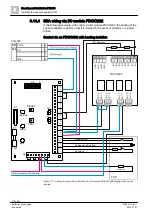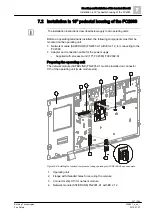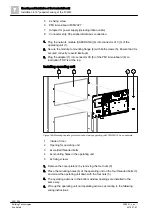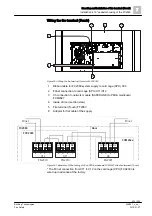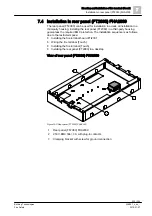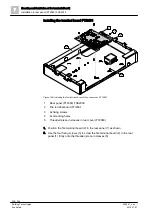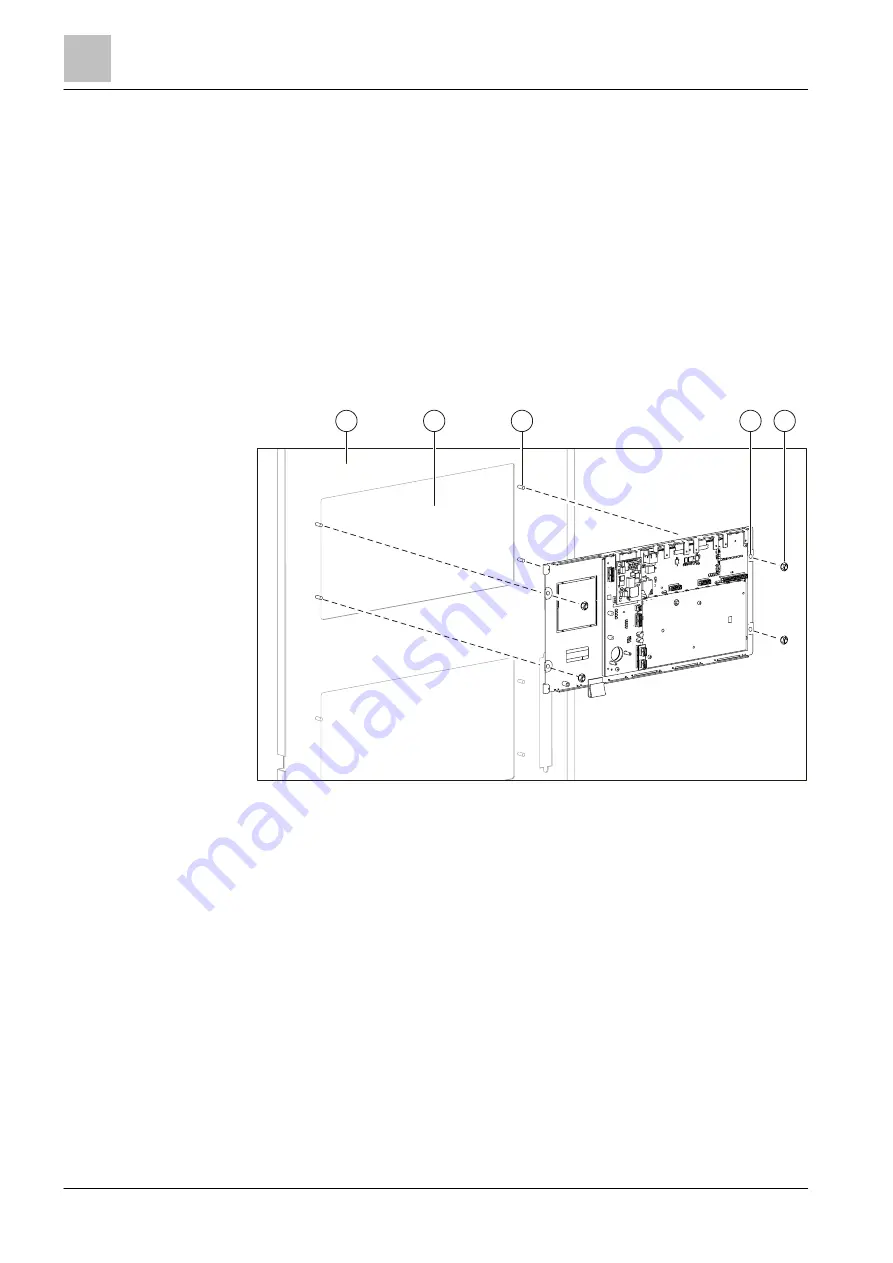
Mounting and installation of fire terminal (Touch)
Installation in 19" pedestal housing of the FC2080
7
332 | 354
Building Technologies
008851_s_en_--
Fire Safety
2016-01-27
5 2x fixing screw
6 PMI & mainboard FCM2027
7 Adapter for power supply (including ribbon cable)
8 Connector strip X3 peripheral data bus connection
1. Plug the network module (SAFEDLINK) (4) into connector X13 (3) of the
operating unit (1).
2. Secure the module to mounting flange (2) with both screws (5). Ensure that it is
secured correctly to avoid interrupts.
3. Plug the adapter (7) into connector X3 (8) of the PMI & mainboard (6) so
inscription 'TOP' is at the top.
Installing operating unit
Figure 189: Mounting operating terminal in door, taking operating unit FCM2028-A1 as an example
1 Inside of door
2 Opening for operating unit
3 4x welded threaded bolts
4 4x mounting holes in the operating unit
5 4x fixing screws
1. Remove the cover plate (2) by removing the four nuts (5).
2. Place the mounting holes (4) of the operating unit on the four threaded bolts (3)
and screw the operating unit down with the four nuts (5).
3. The operating add-ons in the bottom window openings are installed in the
same way.
4. Wire up the operating unit and operating add-ons according to the following
wiring instructions.
1
2
3
4
5