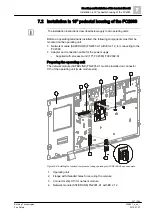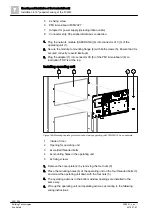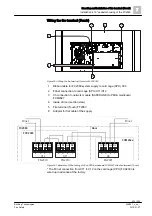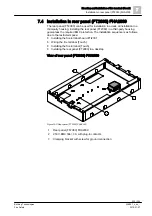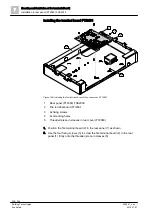Mounting and installation of fire terminal (Touch)
Installation in desktop housing (FT2080) FHA2040
7
342 | 354
Building Technologies
008851_s_en_--
Fire Safety
2016-01-27
Installing fire terminal (Touch) FT2080
Figure 200: Mounting in top of housing
1 Tilting brackets on left and right for fixing the top of the housing
2 2x fixing screws for tilting brackets and fire terminal
3 2x fixing screws for fire terminal
4 Fire terminal (Touch) FT2080
5 Top of desktop housing (FT2080) FHA2040
1. Place the fire terminal (4) in the top (5) of the desktop housing as shown.
2. Screw the tilting brackets (1) into the top of the housing on the left and right as
shown, through the top holes in the fire terminal (4).
3. Due to the restricted space available, connect the Ethernet cable to plug X5
before mounting the fire terminal (Touch).
4. Use the two other screws to screw the fire terminal (4) into the top of the
housing through the bottom holes.
2
4
3
1
5
1
2
3