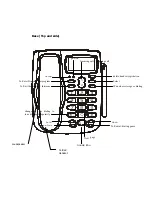Reviews:
No comments
Related manuals for Gigaset 4010 Comfort

DSX
Brand: NEC Pages: 32

COMSPHERE 3910
Brand: Paradyne Pages: 17

STARPLUS Triad-S 1
Brand: Vodavi Pages: 19

BY-3000-X
Brand: AEI COMMUNICATIONS Pages: 5

B12WCM
Brand: Vadsbo Pages: 2

AEGIS-LBE
Brand: Scitec Pages: 1

E1937
Brand: AT&T Pages: 66

DESKMASTER 510i
Brand: Topcom Pages: 38

DSX 1093099
Brand: NEC Pages: 190

Resistel
Brand: FHF Pages: 30

EL52115
Brand: AT&T Pages: 45

Polycom 501
Brand: fonality Pages: 2

ClearSound CC40
Brand: Geemarc Pages: 24

PhotoDECT
Brand: Geemarc Pages: 73

47609-TSV
Brand: Leviton Pages: 2

Strata VI Series
Brand: Toshiba Pages: 22

T223
Brand: Curtis Pages: 1

TelTech TID888T
Brand: Curtis Pages: 6