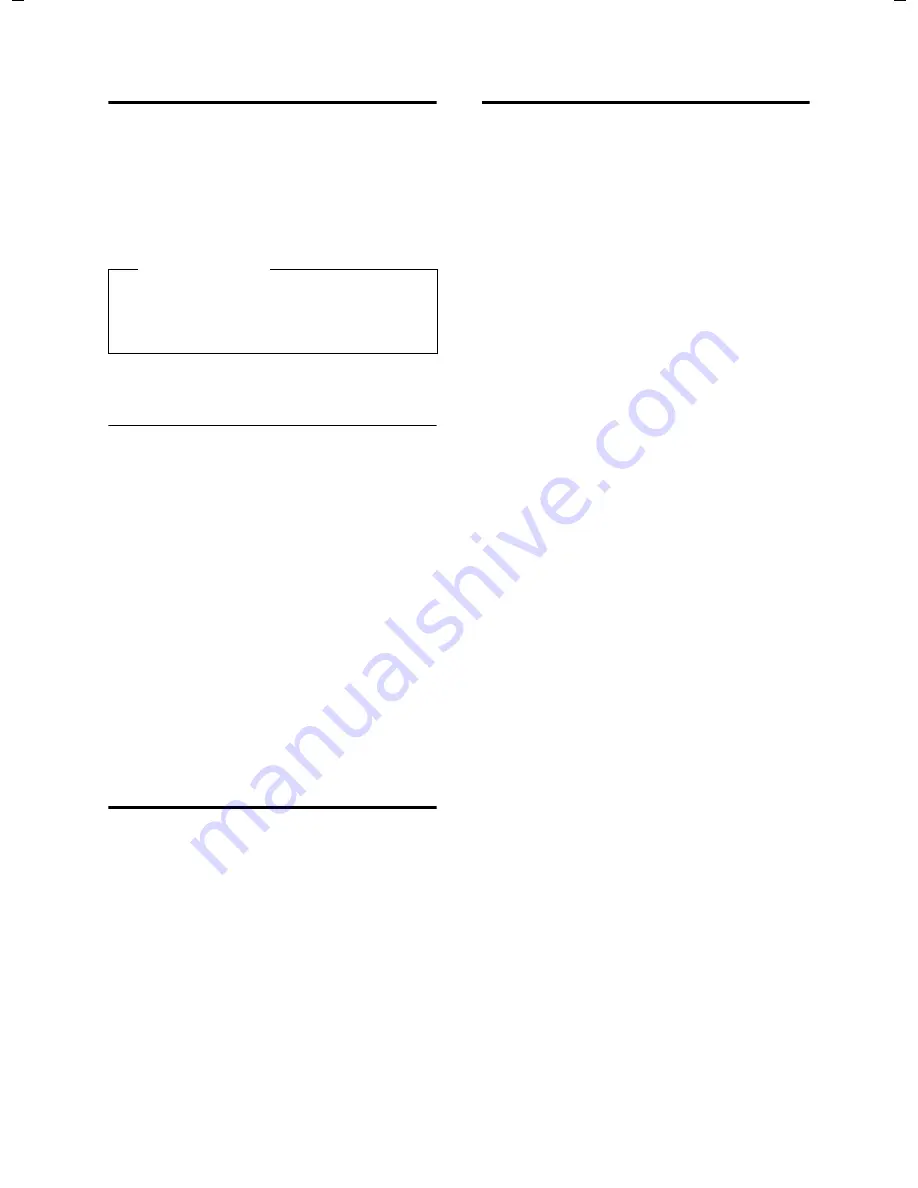
24
Making calls
Gigaset C300H / IM1 EN / A31008-M2253-R101-1-4N19 / telefony.fm / 10.05.2010
V
e
rsion 4, 16.0
9
.2005
Using handsfree mode
In handsfree mode, you activate the loud-
speaker so that you can hear the caller with-
out having to hold the handset to your ear.
You therefore have both hands free and
other people can listen in on the conversa-
tion.
Activating/deactivating handsfree
mode
During a call, activate or deactivate hands-
free mode:
d
Press the handsfree key.
Each key press switches
between handset and hands-
free mode. If handsfree mode is
activated, the key is lit up.
If you wish to place the handset in the
charger during a call:
¤
Press and hold handsfree key
d
while
placing the handset in the base/charger
and for a further 2 seconds.
For instructions on adjusting the handsfree
volume,
¢
page 32.
Switching to mute
You can deactivate your handset's micro-
phone during a call.
v
Press
right
on the control key to
mute the handset. The display
shows
Microphone is switched
off
.
Press the key again to reactivate
the microphone.
Making internal calls
Internal calls are free calls between handsets
that are registered with the same base.
Calling a specific handset
u
Initiate internal call.
~
Enter the number of the hand-
set.
Or:
s
Select
handset.
c
Press the talk key.
Calling all handsets (group call)
u
Press
and
hold
.
Or:
u
Initiate internal call.
*
Press the star key.
Or
Call All
Select
c
Press the talk key.
All handsets are called.
Ending a call
a
Press the end call key.
Please note
Inform your caller before you use the
handsfree function so that the caller
knows a third party may be listening.
www.InternetVoipPhone.co.uk | sales@internetvoipphone.co.uk | 0800 088 4846
















































