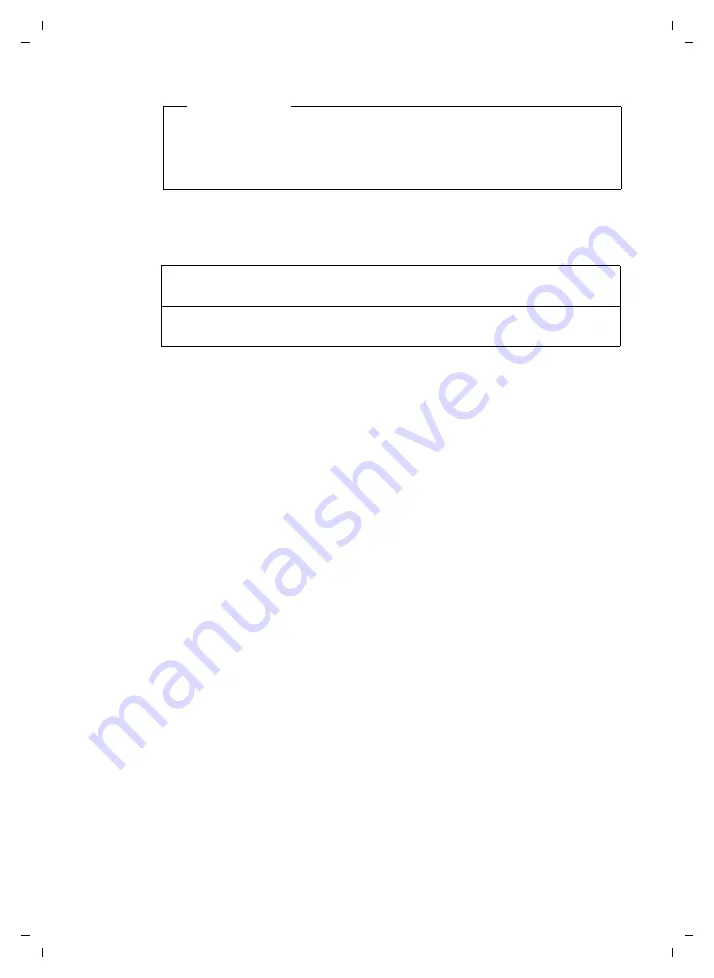
128
Connecting/using other handsets
Gigaset C590 IP / IM-OST EN / A31008-M2215-R601-1-TE19 / HS_and_other_Devices.fm / 22.12.10
V
e
rsion 4, 16.0
9
.2005
Registering other handsets
You can register other Gigaset handsets and handsets for other devices with GAP
functionality as follows.
Assigning the internal number
The base assigns the handset the lowest free internal number (possible numbers:
1–6). The internal number appears in the handset's display, e.g.,
INT 2
. This means
that the internal number 2 has been assigned to the handset.
De-registering handsets
You can de-register any other registered handset from any registered Gigaset C59H
handset.
v
¢
Ï
Settings
¢
Registration
¢
De-reg. Handset
s
Select the internal party you wish to de-register and press
§OK§
.
(The handset you are currently using is highlighted with
<
).
~
If the system PIN is not 0000: enter the current system PIN and
press
§OK§
.
§Yes§
Press the display key.
Please note
All base connections are assigned to a handset as receive connections as soon as
registration is complete.
The fixed line connection is assigned to the handset as a send connection.
You can change the assignment
1) On the handset
Start to register the handset as described in its user guide.
2) On the base
Press and
hold
the register/paging key on the base (
) (approx. 3 sec.).
















































