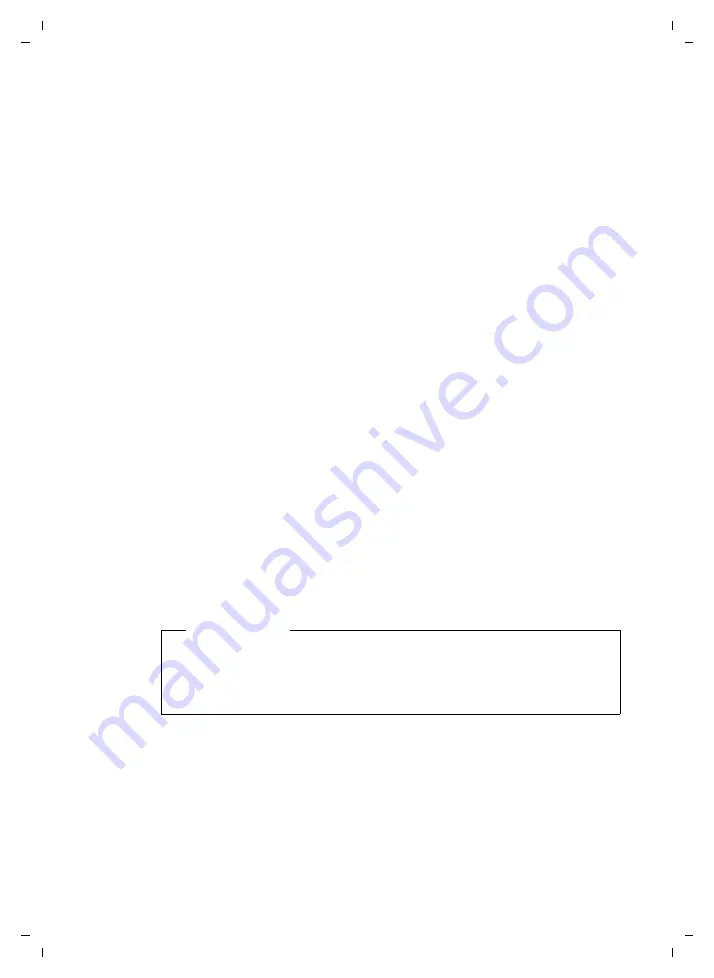
58
Making calls
Gigaset C590 IP / IM-OST EN / A31008-M2215-R601-1-TE19 / telephony.fm / 22.12.10
V
e
rsion 4, 16.0
9
.2005
Activating/deactivating speaker mode
In speaker mode, instead of holding the handset to your ear you can put it down,
for example on the table in front of you. For example, this allows others to partici-
pate in the call.
Activating speaker mode while dialling
~ d
Enter the number and press the speaker key.
Switching between earpiece and speaker mode
d
Press the speaker key.
During a call, activate or deactivate speaker mode.
If you wish to place the handset in the charger during a call:
¤
Press and hold the speaker key
d
while placing the handset in the base.
For instructions on adjusting the speaker volume,
Muting the handset
You can deactivate the handset's microphone during an external call (including
during a conference or when call swapping). The other parties cannot hear you, but
you can still hear them.
Prerequisite:
you are conducting an external call.
Deactivating the microphone
h
Press the mute key. The display shows
Microphone is off
.
Unmuting the microphone
h
Press the mute key again to unmute the microphone.
If a second call (call waiting) is received in mute mode, this is signalled acoustically
as usual. However, it is only shown on the display once the microphone has been
unmuted.
Please note
In mute mode, all keys on the handset are deactivated with the exception of
the:
u
Mute key
h
u
End call key
a
, that you can use to end the call.
















































