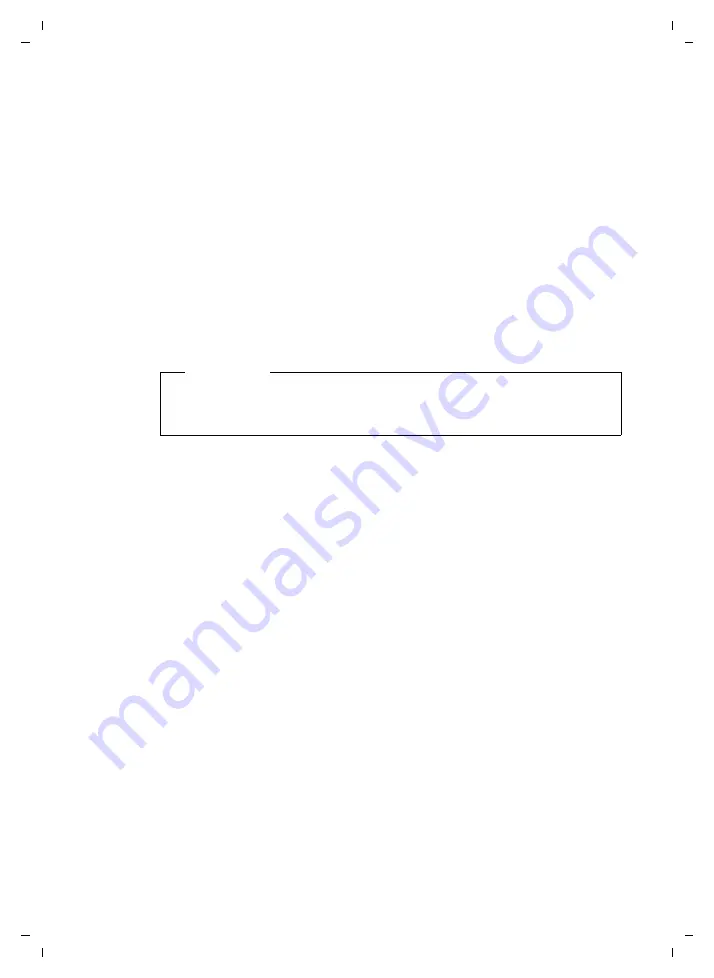
165
Configuring the phone via the Web configurator
Gigaset C590 IP / IM-OST EN / A31008-M2215-R601-1-TE19 / web-conf.fm / 22.12.10
V
e
rsion 4, 16.0
9
.2005
Entering Cyrillic and Turkish characters
In the following section, the specified maximum number of characters permitted in
a field refers to Latin characters and digits (1 character = 1 byte), i.e., 1 character
means 1 byte.
Cyrillic and Turkish characters require 2 bytes each, e.g., with a field length of 16
characters, you can enter a maximum of 8 Cyrillic or Turkish characters.
If you enter too many characters into a field, the entry is rejected (not saved in the
phone). The "old" field content (or the default settings) is retained and displayed
again when the Web page is updated. No warning/confirmation is given.
Applying changes
As soon as you have made your change on a page, save and activate the new set-
ting on the phone by selecting
Set
.
If your entry does not comply with the rules for this field, an appropriate error mes-
sage is displayed. You can then repeat the input.
Using the buttons
Buttons are displayed in the bottom section of the working area. Depending on the
current function of a Web page, various buttons are displayed. The functions of
these buttons are described in the Online Help of the Web configurator. The most
important buttons are:
Cancel
Reject changes made on the Web page and reload the settings that are currently
saved in your phone to the Web page.
Set
Store changes made on a Web page on the phone.
Warning
Changes that have not been saved on your phone are lost if you move to
another Web page or the connection to the Web configurator is lost e.g., due to
exceeding the time limit
.
















































