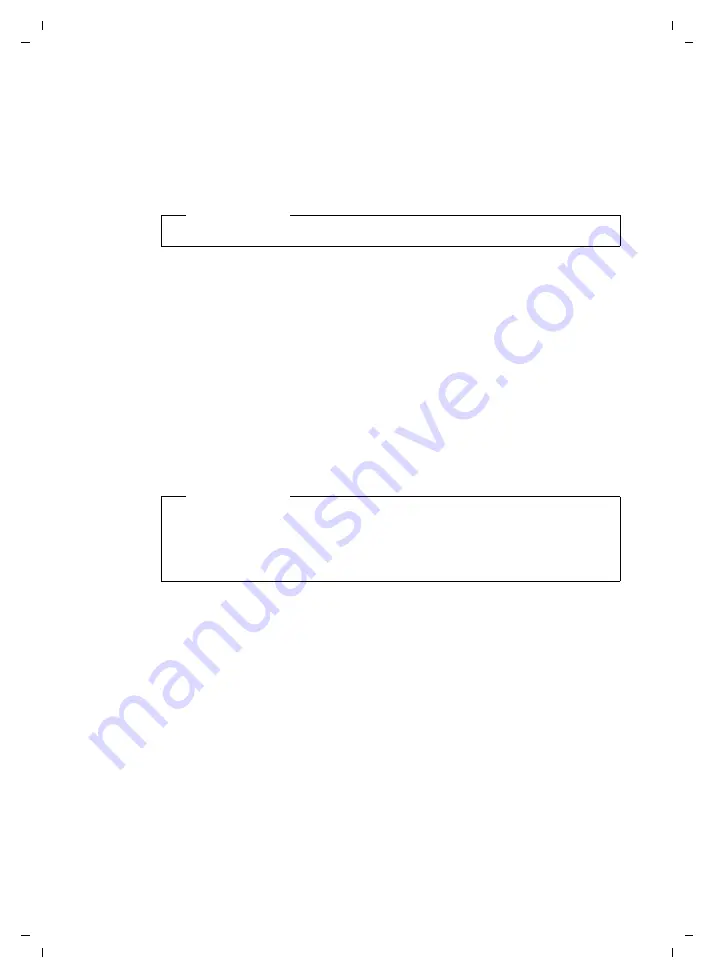
97
Sending SMS (text messages)
Gigaset C590 IP / IM-OST EN / A31008-M2215-R601-1-TE19 / sms_BRD_neutral.fm / 22.12.10
V
e
rsion 4, 16.0
9
.2005
Copying the number to the directory
Copying the sender's number
¤
Open the incoming list and select the SMS
§Options§
¢
Copy to Directory
¤
Complete the entry
.
Copying/dialling numbers from an SMS
¤
Read the SMS and scroll to the telephone number.
The digits are highlighted.
Ó
Press the display key.
Complete the entry
.
Or:
c
Press the talk key to dial the number.
If you wish to use the number to send an SMS:
¤
Save the number with the local area code (dialling code) in the directory.
If an SMS contains several numbers, the next number will be highlighted if you
scroll down until the first number disappears from the display.
Please note
An attached mailbox identifier is added to the directory.
Please note
u
The + symbol is not transferred for international area codes.
¤
You should then enter '00' at the start of the number.
u
If there are no more entries available in the directory, you can only overwrite
or modify an existing entry.
















































