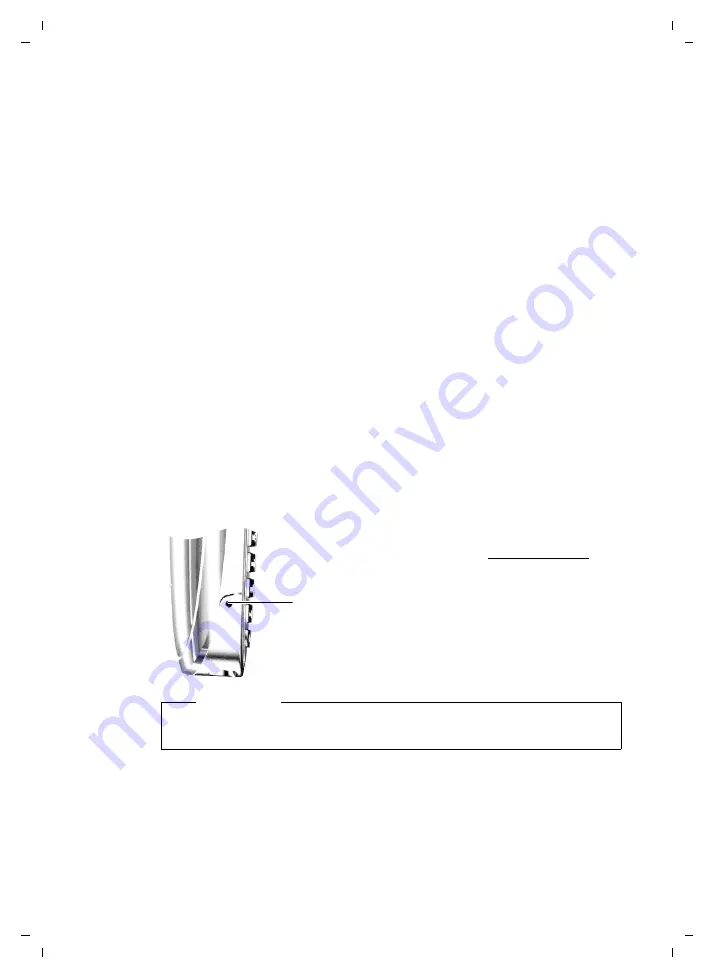
16
First steps
Gigaset C59H / USA-CAN engl / A31008-M2150-R301-1-3S19 / starting.fm / 17.05.2010
V
e
rsion 4, 16.0
9
.2005
Setting up area codes
Before you can return a call from the Calls list (
page 32), you must store the local
area code of the area in which your phone is being used. If your phone is in a mul-
tiple area code area, you must also store the extra codes for that area.
Local Area Code
v
¢
Ï
¢
Telephony
¢
Local Area Code
~
Enter the local area code.
§Save§
Press the Display key.
a
When the Saved message displays, press and hold to return to idle sta-
tus.
Extra Codes
v
¢
Ï
¢
Telephony
¢
Extra Codes
~
Enter the extra code.
§Save§
Press the Display key.
a
When the Saved message displays, press and hold to return to idle sta-
tus.
Repeat the above steps until all the extra codes have been entered for your area. A
maximum of five (5) extra codes can be stored.
Connecting a headset
You can connect a headset with a 2.5 mm jack connector.
See the relevant product page at www.gigaset.com for
information on recommended headsets.
The headset volume corresponds to the settings for the
handset volume (
page 39). After using the headset,
replace the plastic cover to enable optimum sound in
speaker mode.
Warning
Do not charge the handset in charging unit or base while the headset is
connected.
















































