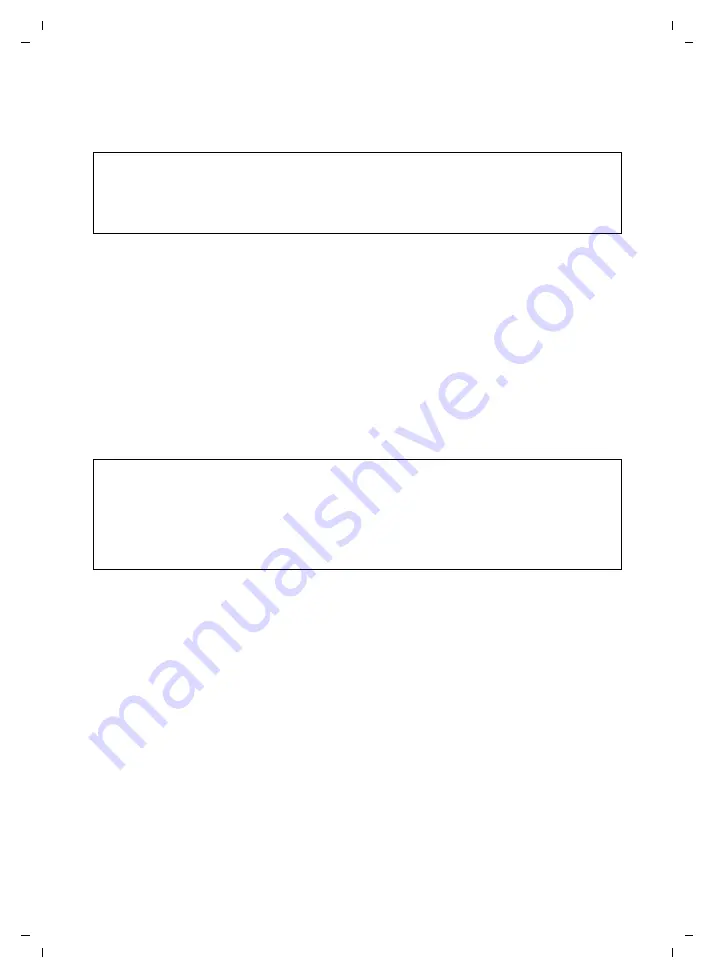
98
Optimising voice quality for VoIP connections
CE 450 IP R / IM-Ost english / A31008-M1817-R601_1-7619 / web_server.fm / 02.03.2007
Ve
rs
ion 2,
21
.12.
2006
If the receiving device does not accept any of the voice codecs in the
Selected codecs
list,
the connection is
not
established. An appropriate message will be displayed on the
handset.
Area:
Settings for Codecs
To save additional bandwidth and transmission capacity, on VoIP connections that use
codec
G729
you can suppress the transmission of voice packets in pauses ("Silence
Suppression"). Then, instead of the background noises in your environment, your caller
hears a synthetic noise generated in the receiver.
Please note:
"Silence Suppression" can sometimes lead to deterioration in the voice
quality.
¤
In the
Enable Annex B for codec G729
field, state whether, when using codec
G729
, trans-
mission of data packets for pauses is to be suppressed (activate the
Yes
option).
Saving settings on the phone
¤
Click on the
Set
button to save the settings for the voice quality.
Voice quality and infrastructure
With your Gigaset CE 450 IP R you have the opportunity to make calls with good voice
quality via VoIP.
In addition to the phone settings, your phone's performance with VoIP - and therefore the
voice quality - also depends on the characteristics of the infrastructure as a whole.
The performance is influenced by the QoS of your base station router (page 77) and, if
necessary, other applications that also use the DSL connection. These may include the
following components from your VoIP provider:
u
DSLAM
u
DSL transmission line and speed
u
Connection paths over the Internet
In VoIP networks, voice quality is affected by various things including the "quality of
service" (QoS). If the entire infrastructure demonstrates QoS, voice quality is better (fewer
delays, less echoing, less crackling etc.).
Please note:
– You should only deactivate codecs (put them in the
Available codecs
list) if there is a particular
reason. The more codecs that are deactivated, the greater the danger that calls will not be able to
be established due to unsuccessful codec negotiations.
– With incoming calls, all supported voice codecs are always permitted.
Please note:
You should observe the following for good voice quality:
– Configure the Quality of Service for your router as described on page 77.
– When making calls using VoIP, avoid performing other Internet activities (e.g. surfing the net).
– Irrespective of the codec used and the network capacity utilisation, please note that voice delays
can occur. Therefore, allow your VoIP calling partner to finish speaking. Do not interrupt him or
her.
















































