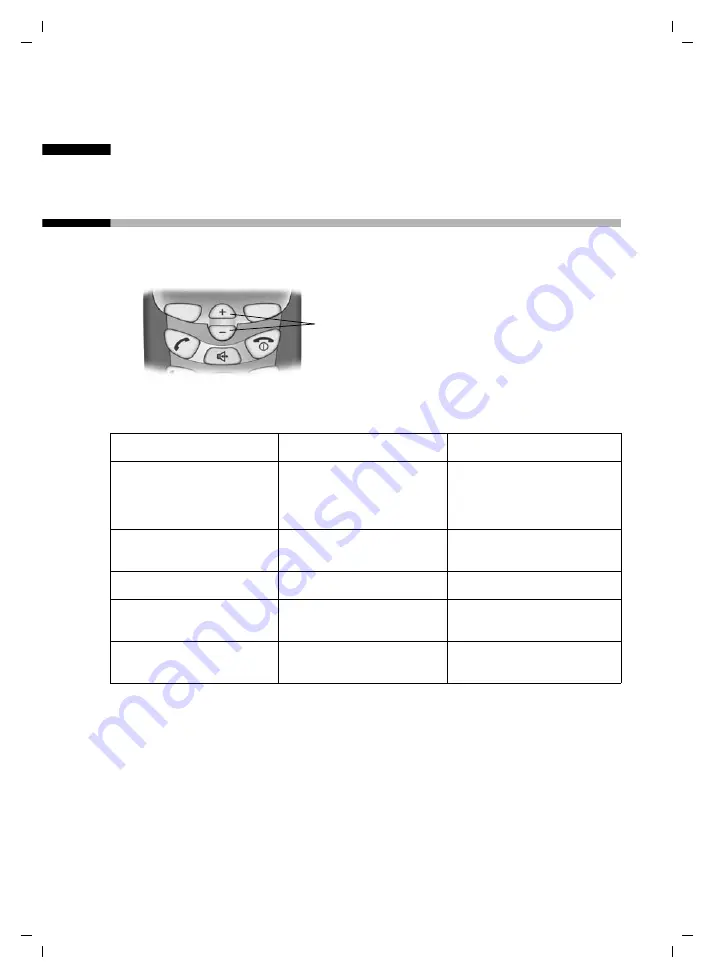
17
Operating the telephone, menu overview
Gigaset E 150 / englisch / A31008-S250-B102-1-7619 / guidance.fm / 10.11.2004
Operating the telephone, menu overview
Control keys on the handset
The functions of the control keys change depending on the oper-
ating situation of the handset.
Different functions of the control keys.
Control Keys
t
s
In idle status and
when the tele-
phone rings
Increase ringer vol-
ume.
Reduce ringer vol-
ume.
While calling
Increase handset
volume.
Reduce handset vol-
ume.
In lists and menus
Scroll up.
Scroll down.
In an input field
Move the cursor to
the left.
Move the cursor to
the right.
In handsfree mode
Increase handsfree
volume.
Reduce handsfree
volume.
















































