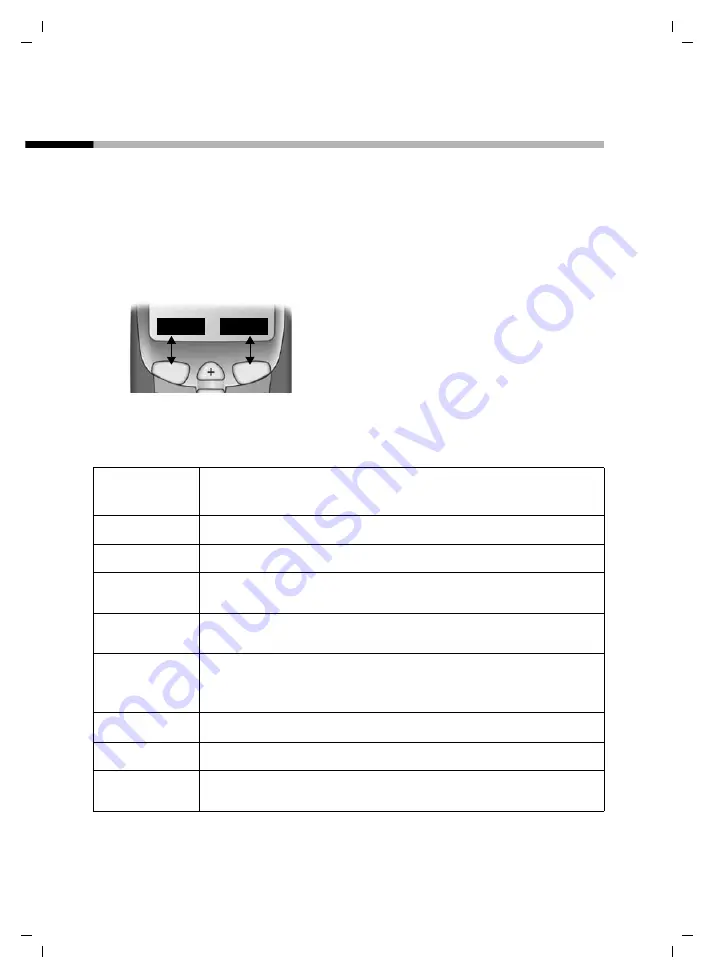
18
Operating the telephone, menu overview
Gigaset E 150 / englisch / A31008-S250-B102-1-7619 / guidance.fm / 10.11.2004
Function keys
The function keys are the
right and left keys
just below the dis-
play. Their functions change depending on the particular operat-
ing situation. The current function is shown in the display directly
above the key to which it relates. If you can scroll in a list, the icon
å
also appears in the display.
Example
The various functions are explained below:
Function keys
REDIAL MENU
Display
icon
Meaning when key is pressed
§Accept§
Answer a call.
§Silence§
Turn off ringer on handset.
§REDIAL§
Automatic redial: Open the list of the last 10 num-
bers you dialled.
§OK§
Confirm menu function or confirm an input and
store.
§MENU§
Open the main menu when in idle status.
Open a status-dependent menu while making a
call.
å
Scroll up and down with the keys
t s
.
§ESC§
Go back one menu level, or cancel the operation.
§Delete§
Delete input from right to left one character at a
time.















































