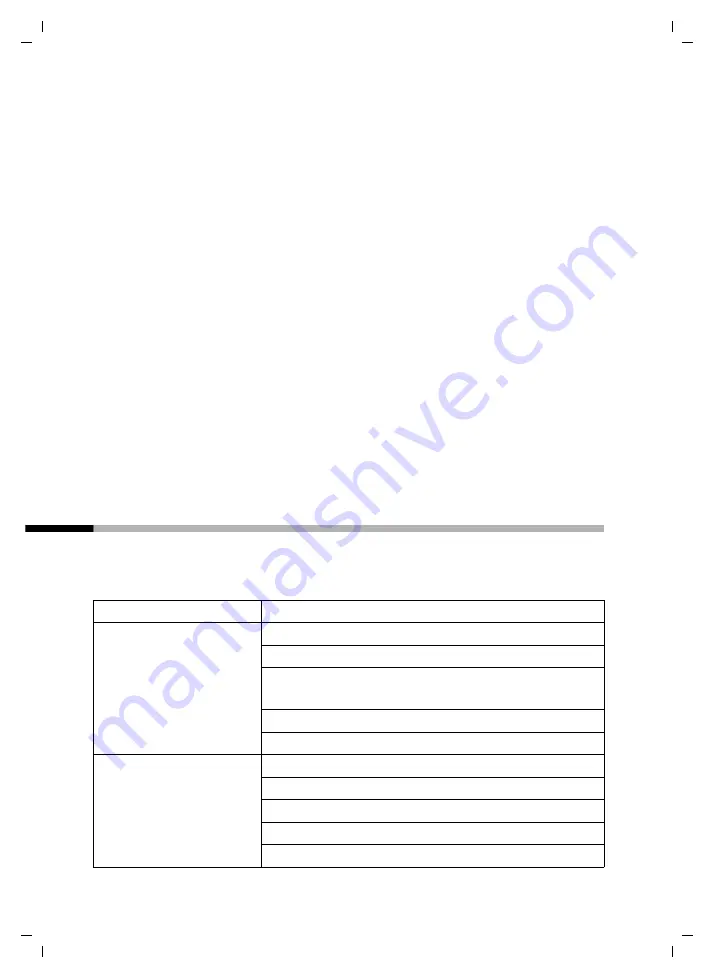
56
Handset settings
Gigaset E 150 / englisch / A31008-S250-B102-1-7619 / settings_bs_hs.fm / 10.11.2004
Setting profiles
By selecting one or more profiles, you can make a number of set-
tings simultaneously (default: all Off)
[_________________________________________]
Key Tones
§OK§
Select condition (
Off
,
Beep
,
On
) and
confirm (
‰
= On).
or ...
Activate/cancel battery warning:
[_________________________________________]
s
Battery Warning
§OK§
Select condition (
Off
,
On
,
While Call
)
and confirm, e.g.
On
(checked
‰
).
or ...
Activate/cancel confirmation tones:
[_________________________________________]
s
Confirm. Tones
§OK§
Select the menu item and confirm
(
‰
= On).
... then
a
Long
press (back to idle status).
Profile
Settings
Visual
Jumbo font (large characters)
Caller ID announced on handset
Caller ID announced on answering
machine
Key tone
PIN input tone
Acoustic
Ringers at max. volume
Ringers with optimised frequency
Max. earpiece volume
Max. handsfree volume
Max. headset volume
















































