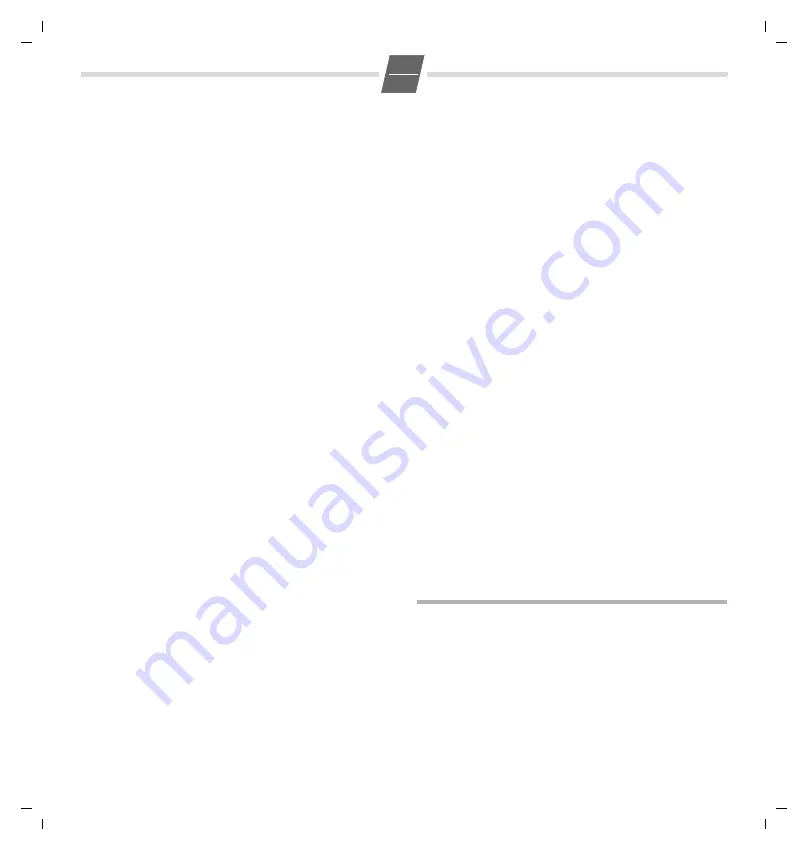
euroset 5015 / EU ger-eng-cre-slov / A30350-M208-D801-3-Z419 / 5015.fm / 14.03.2006
7
IRL
or
only the
select function
and the
function end
. With
this, you still have the option to set a forwarded call
destination that may change on a case-by-case basis.
Saving call forwarding on a function key
c?=
Lift handset, initiate function.
:
Press the repertory key that is designated for
the symbol display "
™
on
A number already saved is shown in the
display. If the memory for this repertory key is
empty,
z
appears in the display.
*21*
Enter the select function for "Immediate call
forwarding".
(a) Set the phone number for the
call forwarding
o
Enter the phone number of the forwarded call
destination.
#
Press the hash key to mark the function end.
?a
Press the Set key. Replace handset.
or ...
(b) Reserve changeable call forwarding
=
Press the Shift key.
When "Call forwarding immediately" is acti-
vated later, this key makes the cursor for enter-
ing the phone number of the forwarded call
destination flash.
#
Press the hash key to mark the function end.
?a
Press the Set key. Replace handset.
Activating call forwarding with a function key
c
=
Lift handset, press Shift key.
:
Press the repertory key for the symbol display
"
™
on
".
™
appears in the display
.
(a) Phone number for call forwarding set
You may hear an announcement that the
service is activated.
a
Replace the handset.
From now on, incoming calls will be forwarded
to the forwarded call destination. Your tele-
phone will not ring.
(b) Changeable call forwarding
o
;
Enter the phone number of the forwarded call
destination, press the Last number redial key
to mark the end of the phone number entered.
You may hear an announcement that the
service is activated.
a
Replace the handset.
Incoming calls will be forwarded from now on to the for-
warded call destination. Your telephone will not ring.
Saving "Deactivate call forwarding" on a function key
The call forwarding, as described in the previous example,
can be deactivated again with your network provider e.g.
with key sequence
#21#
.
You can save this key sequence on a dedicated repertory key
as well. If the symbol display is activated and the service is
activated as described, the
™
symbol in the display disap-
pears after the service is deactivated.
c?=
Lift handset, initiate function.
:
Press the repertory key that is designated for
symbol display "
™
off
#21#
Enter the select function for "Immediate call
forwarding".
?a
Press the Set key. Replace handset.
Deactivating call forwarding with a function key
c=
Lift handset, press the Shift key.
:a
Press the repertory key for symbol display
"
™
off
". Replace handset.
The
™
symbol disappears. You may hear an announcement
that the service is deactivated.
Appendix
Care
To clean, wipe with a moist or antistatic cloth only, never
with a dry cloth (risk of electrostatic charging and
discharge) or harsh cleaning agent.
If your telephone is not working perfectly
No signal tone:
The tone volume might be set to 0.
Lift handset, no dialling tone:
Is the connecting lead
correctly plugged into the telephone and the telephone
socket?
















































