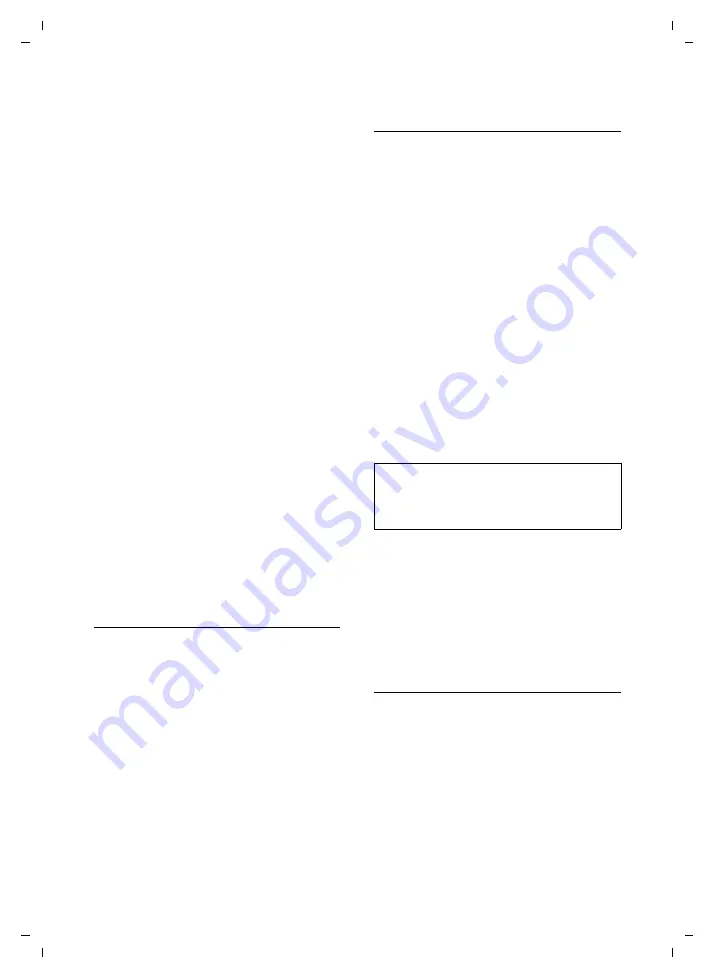
39
Using the directory and lists
Gigaset S675 IP / IM-NORD EN / A31008-M1915-R201-1-PG19 / directories_charges.fm / 6.8.07
Ve
rs
ion 4,
16
.09.
2005
The following functions can be selected
with
q
:
Display Number
Change or add to a saved number and
then dial it (press talk key
c
).
Edit Entry
Edit selected entry.
Delete Entry
Delete selected entry.
VIP Entry
(directory only)
Mark a directory entry as
VIP
(Very
Important Person) and assign it a par-
ticular ringer tone. You can then iden-
tify VIP calls by their ringer tone mel-
ody.
Precondition:
Calling Line Identifica-
Copy Entry
Send a single entry to a handset
Delete List
Delete
all
entries in the directory or in
the call-by-call list.
Copy List
Send complete list to a handset
Available Memory
Display the available entries in the
directory and call-by-call list.
Using quick dial keys
How to assign numbers to the digit keys
on your handset is described on page 77.
¤
Press and
hold
the required quick dial
key.
A number with a line suffix at the end (#0
to #6 or #9) will be dialled via the connec-
tion belonging to the suffix (page 96).
A number with a hash key (#) at the end
will be dialled via the standard connection
(page 85).
A number with no suffix will be dialled via
the non-standard connection. Exception:
a dialling plan has been defined for the
Sending the directory/call-by-call list
to another handset
Preconditions:
u
The sending and receiving handsets
must both be registered to the same
base station.
u
The other handset can send and receive
directory entries.
s
/
C
¢
q
(Select entry; page 38)
¢
§Options§
¢
Copy Entry
/
Copy List
¢
to Internal
s
Select the internal number of
the receiving handset and
press
§OK§
.
A successful transfer is confirmed by a
message and confirmation tone on the
receiving handset.
You can transfer several individual entries
one after the other by responding
§Yes§
to
the
Copy next entry?
prompt.
Please note:
u
Entries with identical numbers are not
overwritten in the receiver handset.
u
The transfer is cancelled if the phone
rings or if the memory of the receiving
handset is full.
Copying a displayed number to the
directory
You can copy numbers to the directory
that are displayed in a list, e.g. the calls list
or the last number redial list, in an SMS or
during a call.
A number is displayed:
§Options§
¢
Copy to Directory
Or:
Ó
Press the display key.
The directory is opened.
Please note:
You can also send the complete
directory
via
data transfer, without opening the directory:
v
£
í
£
Data Transfer
£
Directory
















































