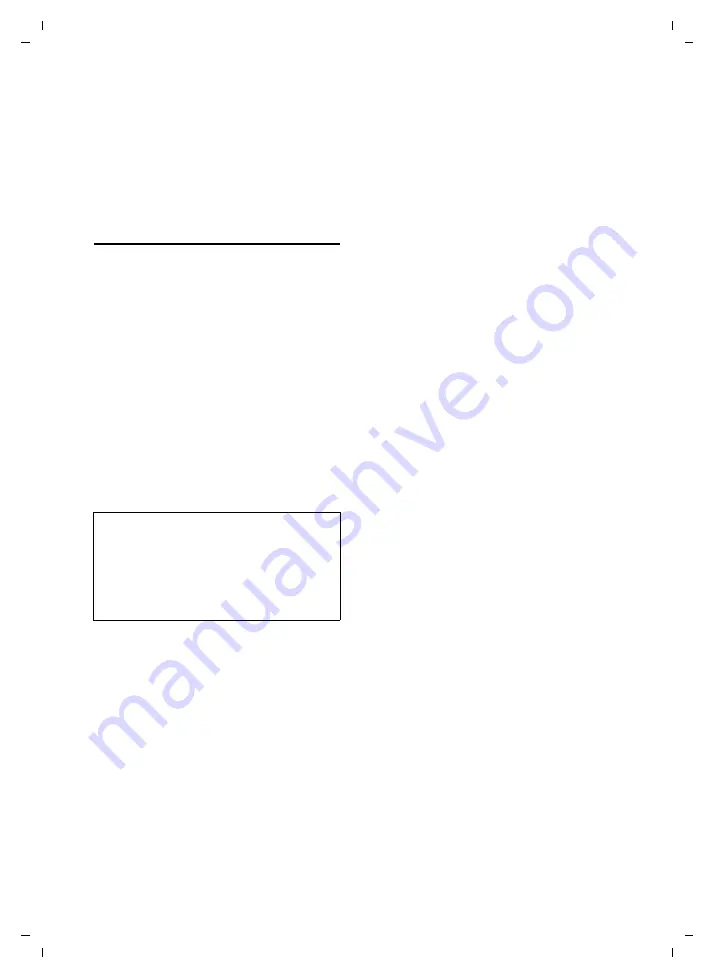
88
Making VoIP settings
Gigaset S675 IP / IM-NORD EN / A31008-M1915-R201-1-PG19 / settings_bs_hs_pabx.fm / 6.8.07
Ve
rs
ion 4,
16
.09.
2005
Authent. Name: / Authent. Password:
Enter the provider-dependent access
data that has to be transferred by the
phone to the SIP service at registration.
¤
Click
§Save§
to save the settings.
Setting the phone's IP address in
the LAN
The base station requires an IP address in
order to be "recognised" by the LAN.
The IP address can be assigned to the base
station automatically (by the router) or
manually.
u
If performed
dynamically,
the router's
DHCP server automatically assigns the
base station an IP address. The base
station's IP address can be changed
according to router settings.
u
If performed manually/
statically
, you
assign the base station a static IP
address. This may be necessary
depending on your network configura-
tion.
v
¢
Ð
¢
Base
¢
Local Network
~
Enter the system PIN and press
§OK§
.
¤
Change multiple line input:
IP Address Type:
Select
Static
or
Dynamic
.
If you select
Static
, you must manually
define the IP address and the subnet
mask for the base station in the next
lines, as well as the standard gateway
and DNS server.
IP Address:
For
IP Address Type
=
Dynamic
:
The IP address that is currently assigned
to the base station will be displayed. It
cannot be amended.
For
IP Address Type
=
Static
:
Enter the IP address that is to be
assigned to the base station (overwrit-
ing the current settings).
192.168.2.2 has been preset.
For the IP address see also page 144.
Subnet Mask:
For
IP Address Type
=
Dynamic
:
The subnet mask that is currently
assigned to the base station will be dis-
played. It cannot be amended.
For
IP Address Type
=
Static
:
Enter the IP address that is to be
assigned to the base station (overwrit-
ing the current settings).
The default setting is 255.255.255.0
For the subnet mask see also page 148.
DNS Server:
For
IP Address Type
=
Static
:
Enter the IP address for the preferred
DNS server. The DNS server (Domain
Name System) converts the symbolic
name of a server (DNS name) into the
public IP address for the server when
the connection is made.
You can specify your router's IP address
here. The router forwards phone
address requests to its DNS server.
192.168.2.1 has been preset.
Default Gateway:
For
IP Address Type
=
Static
:
Enter the IP address for the standard
gateway, by means of which the local
network is connected with the Internet.
This is generally the local (private) IP
address for your router (e.g.
192.168.2.1). Your phone requires this
information to be able to access the
Internet.
192.168.2.1 has been preset.
¤
Click
§Save§
to save the settings.
Please note:
– For how to make the local network settings
on the Web configurator, turn to page 94.
– To assign the IP address dynamically, the
DHCP server on the router must be acti-
vated. Please also read the user guide for
your router.
















































