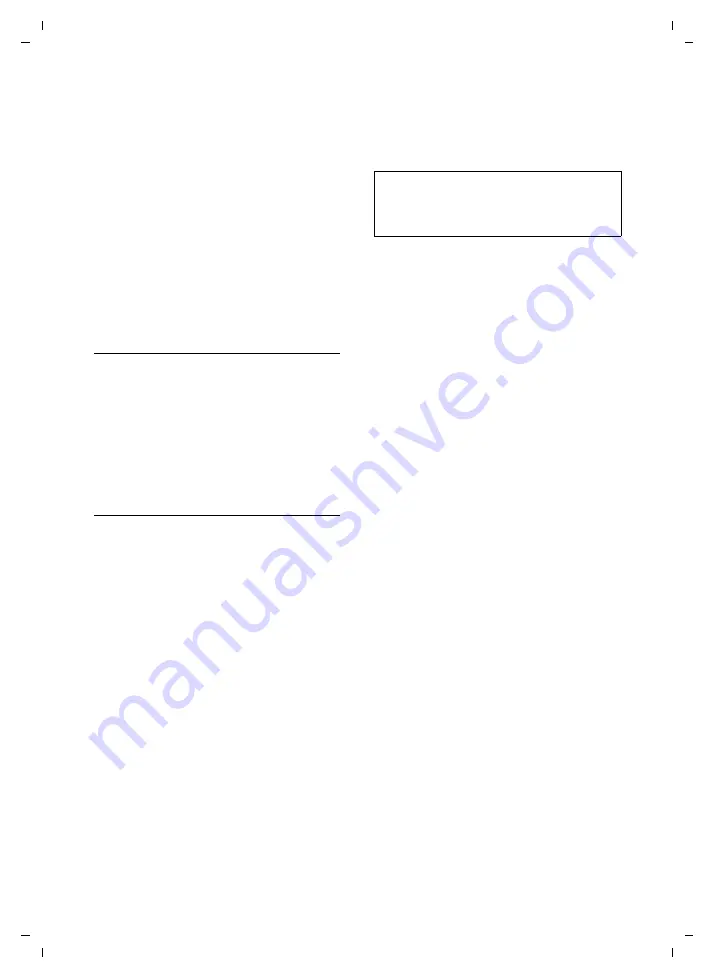
40
Using the directory and lists
Gigaset S675 IP / IM-NORD EN / A31008-M1915-R201-1-PG19 / directories_charges.fm / 6.8.07
Ve
rs
ion 4,
16
.09.
2005
New Entry /
Directory entry
Select and press
§OK§
.
<
/
=
/
>
Select and press
§OK§
.
The number is copied to the relevant
number field (
Phone (Home)
/
Phone (Office)
/ Phone (Mobile)
).
¤
Complete the entry if necessary, see
During the number transfer from the
answer machine list, the message play-
back is interrupted.
Copying a number or e-mail address
from the directory
In many operating situations, you can
open the directory to copy a number or e-
mail address, for example. Your handset
need not be in idle status.
¤
Depending on the operating situation,
open the directory with
s
or
Ò
.
q
Select an entry (page 38).
Saving an anniversary in the directory
You can save an anniversary for every
number in the directory and specify a time
when you will receive a reminder call on
the anniversary.
Anniversaries are automatically recorded
in the calendar (page 82).
s
¢
s
(Select entry; page 38)
§View§ §Edit§
Press the display keys one after
the other.
s
Scroll to the
Annivers.:
line.
v
Select
On
.
¤
Change multiple line input:
Anniversary (Date)
Enter day/month/year in 8-digit format.
Annivers. (Time)
Enter the hour/minute for the reminder
call in 4-digit format.
Annivers. (Signal)
Select the type of signal for the
reminder.
¤
Save changes (page 127).
Deactivating anniversaries
s
¢
s
(Select entry; page 38)
§View§ §Edit§
Press the display keys one after
the other.
s
Scroll to the
Annivers.:
line.
v
Select
Off
.
§Save§
Press the display key.
Reminder call on an anniversary
A reminder call is signalled on the handset
using the selected ringer tone.
You have the following options:
§SMS§
Write an SMS.
§Off§
Press the display key to
acknowledge and end the
reminder call.
Viewing missed anniversaries
In idle status, you are reminded of an
elapsed and unacknowledged anniversary
by the
one-off
display of
§Appoint.§
.
¤
View appointment:
§Appoint.§
Press the display key.
You now have the following options:
§SMS§
Write an SMS.
§Delete§
Delete reminder.
After deleting, press the dis-
play key
”
or
§Go Back§
:
Back in idle status,
§Appoint.§
is
no longer displayed.
You can also view missed anniversaries
afterwards (see page 83).
Please note:
A time must be specified for reminder calls. If
you select a visual signal, a time is not required
and is automatically set to 00.00.
















































