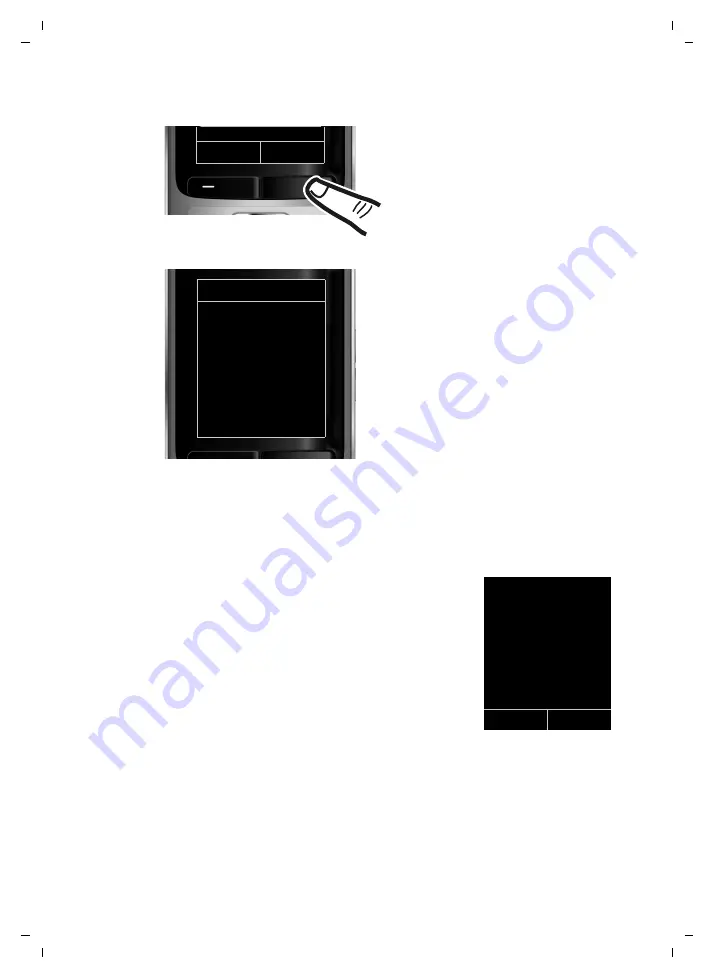
18
First steps
Gigaset S800-S800A / en Großbritannien / A31008-M2125-L101-1-7619 / starting.fm / 20.05.2010
V
e
rsion 4.1, 21
.11.2007
Display in idle status
Once the phone is registered and the time is set, the idle display is shown as in this
example. If the answering machine is activated, the answering machine icon
Ã
is
displayed in the header.
Displays
u
Reception between the base and the handset:
– Poor to good:
Ð i Ñ Ò
– No reception:
|
flashes
Green
: Eco Mode activated (
u
Charge status of the batteries:
–
y
y
{
{
(empty to full)
–
y
flashes
red
: batteries almost empty
–
x
y
x{ x
{
(charging)
u
INT 1
Internal name of the handset (
If
Eco Mode+
page 57) is activated, the
¼
icon is displayed in the top left cor-
ner of the display.
Your answering machine is set with a pre-recorded announcement.
Your phone is now ready for use!
¤
Press the key below
§Save§
on the dis-
play screen to confirm your entry.
The display shows
Saved
. You will hear a
confirmation tone and the handset will
automatically return to idle status.
Back
Save
Date/Time
‰
Saved
i Ã
V
07:15
INT 1
14 Oct
Calls
SMS
















































