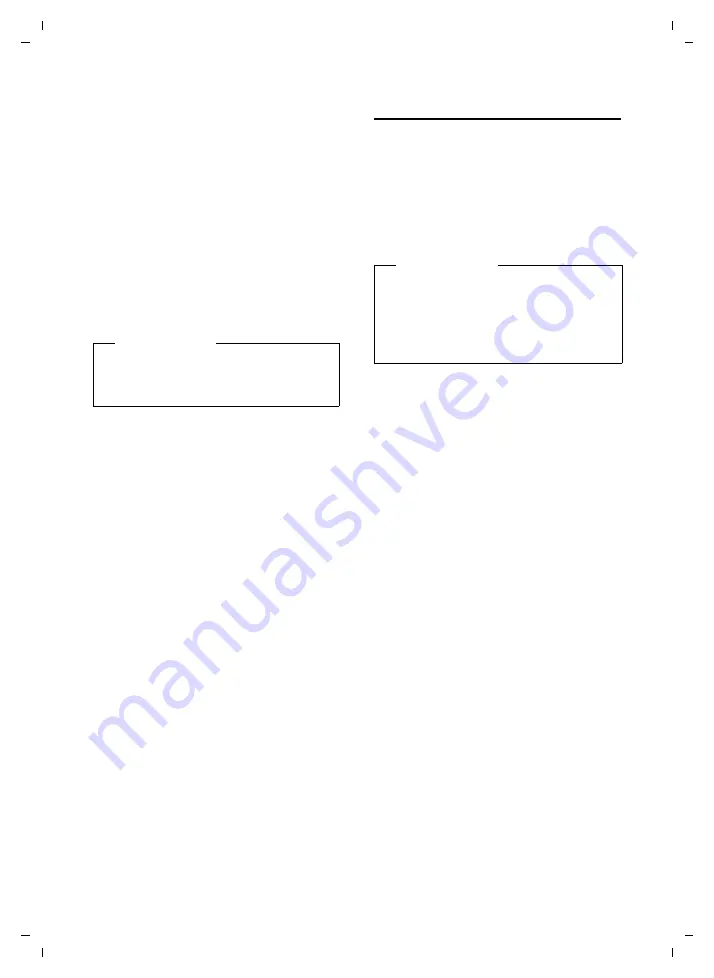
32
Making calls
Gigaset S800-S800A / en Großbritannien / A31008-M2125-L101-1-7619 / telefony.fm / 20.05.2010
V
e
rsion 4.1, 21
.11.2007
Switching between earpiece and
speaker mode
d
Press the speaker key.
During a call and when listening to the
answering machine (Gigaset S800A only),
activate or deactivate speaker mode.
If you wish to place the handset in the base/
charger during a call:
¤
Press and hold the speaker key
d
while
placing the handset in the base/charger
and for a further 2 seconds.
For instructions on adjusting the speaker
volume (
Switching to mute
You can deactivate the microphone in your
handset during an external call.
h
Press key to mute the handset.
The display shows
Microphone
is off
.
Press the key again to reactivate
the microphone.
Please note
If you have a headset connected, you can
switch between the headset and speaker
mode.
Please note
u
If the telephone is muted, all keys
except the mute key
h
and the
end-call key
a
will not work.
u
A connected headset will also be
muted.
















































