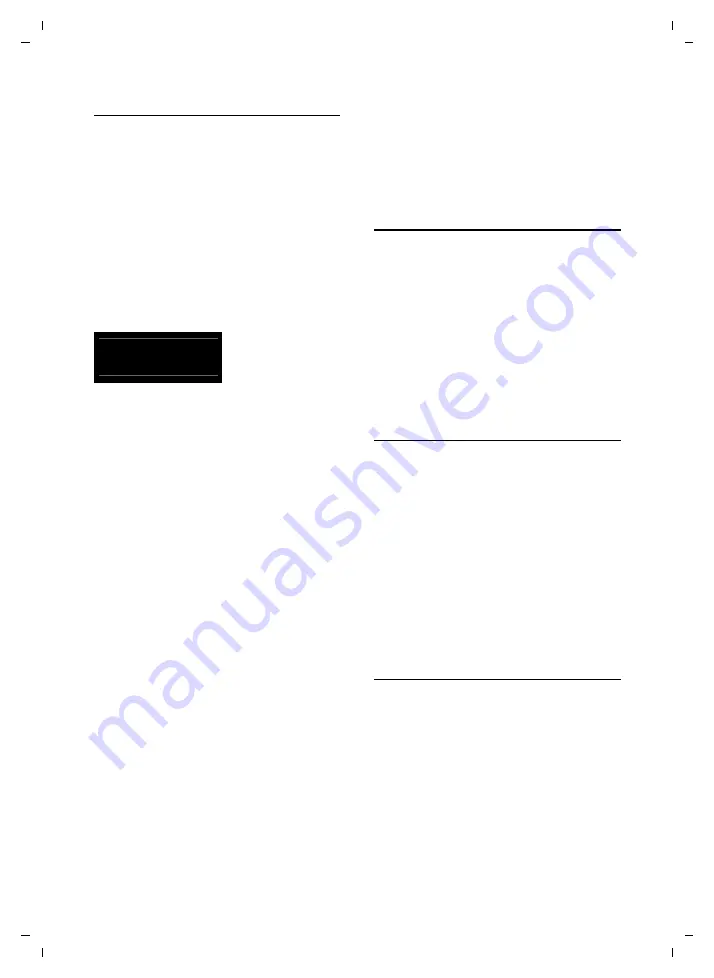
44
SMS (text messages)
Gigaset S800-S800A / en Großbritannien / A31008-M2125-L101-1-7619 / sms_BRD_neutral.fm / 20.05.2010
V
e
rsion 4.1, 21
.11.2007
Draft SMS list
You can save an SMS in the draft SMS list, and
edit and send it later.
Saving an SMS in the draft SMS list
¤
You are writing an SMS (
§Options§
Press the display key.
Save Entry
Select and press
§OK§
.
Opening the draft message list
v
¢
Ë
¢
, if necessary
~
(mailbox, mailbox PIN),
¢
Draft
The first entry in the list is displayed, e.g.:
If the entry has been saved with the phone
number, i.e., when the SMS was saved from
the incoming message list, the number is
displayed in the first line.
Reading or deleting SMS messages
¤
Open the draft message list and then:
q
Select SMS.
§Read§
Press the display key. The text is
displayed. Scroll line by line
using
q
or delete the SMS with
§Options§
¢
Delete Entry
¢
§OK§
.
Writing/editing an SMS
¤
You are reading an SMS in the draft SMS
list.
§Options§
Open menu.
You have the following options:
Copy
Send stored SMS.
Edit
Edit the text of the saved SMS and then
send it (
Character Set
Display text in the selected character set.
Deleting draft SMS list
¤
Open the draft message list and then:
§Options§
Open menu.
Delete All
Select,
press
§OK§
and confirm
with
§Yes§
. The list is deleted.
Receiving an SMS
All received SMS messages are saved in the
incoming SMS list. Linked SMS messages are
displayed as
one
message. If this is too long
or is not transferred completely, it is split into
individual messages. Since an SMS remains
in the list even after it has been read,
regu-
larly delete SMS messages from the list
.
The display tells you if the SMS memory is
full.
Activating/deactivating first
ringtone muting
Each incoming SMS is signalled by a single
ring (ringtone as for external calls). If you
accept such a "call", the SMS is lost. To pre-
vent this ring, suppress the first ringtone for
all external calls.
v
Open the main menu.
*#Q5#
O
Press keys.
Q
§OK§
Make the first ringtone audible.
or:
§OK§
Mute the first ringtone.
Incoming message list
The incoming message list contains:
u
All received SMS messages, starting with
the most recent.
u
SMS messages that could not be sent due
to an error.
New SMS messages are signalled on all
Gigaset S800H handsets by the
Ë
icon on
the display, the flashing message key
f
and an advisory tone.
Saved
14.10.08 15:07
















































