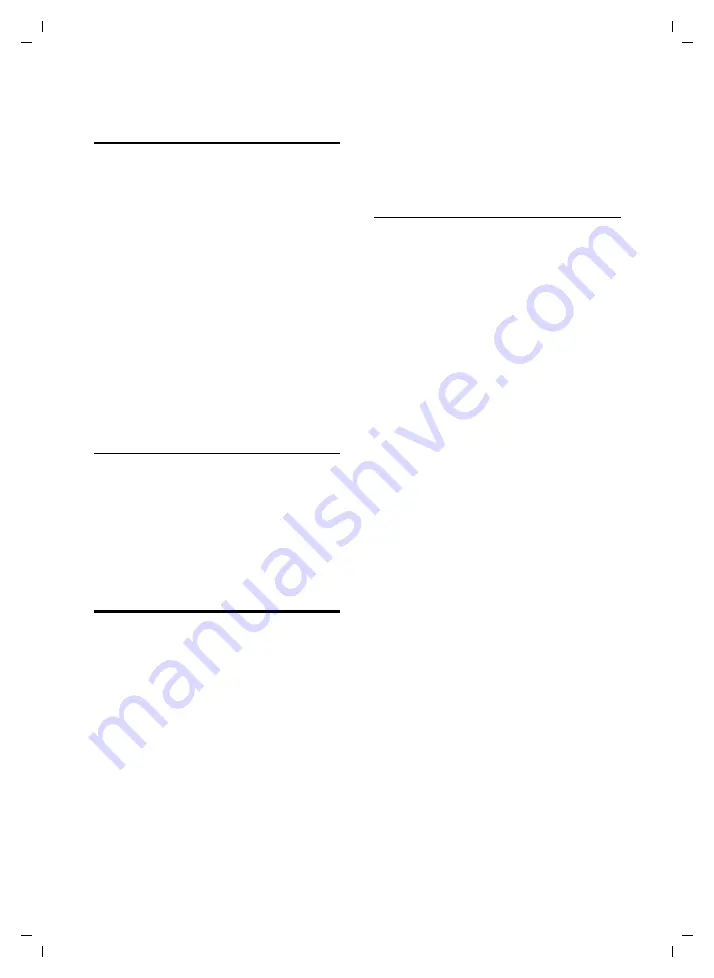
49
Handset settings
SL 740/SL 745 / GBR / A3108-L740-B102-1-7619 / settings_bs_hs.fm / 28.09.2004
Adjusting the loudspeaker
volume
You can adjust the handsfree volume to
five levels and the earpiece volume to
three levels – even while an external call is
in progress.
v
¢
ï
Handset Volume
Select and press
OK
.
You hear the current volume
setting for handsfree talking.
r
Select the handsfree talking
volume (1–5).
s r
Scroll one line lower and set
the earpiece volume (1–3).
Save
Press the display key.
a
Press and hold
(idle status).
Ringer echo
You can select an echo effect for the long
ringer melodies (4–10).
v
¢
ï
Ringer Echo
Select and press
OK
(
‰
= on).
a
Press and hold
(idle status).
Changing the ringer tone
u
Volume:
You can choose five volume levels
(1–5; e.g. volume 2 =
ˆ
) and
'Crescendo' call (6; the volume
increases with each ring =
‰
).
u
Ringer tones:
You can choose any sound from the File
Manager. Melodies 1–3 are the
"classical ringer tones".
You can choose different ringer tones for
the following functions:
u
Ext. Calls
: For external calls
u
Internal Calls
: For internal calls
u
Appointments
: For set appointments
u
Alarm
: For a pre-set wake-up call (p. 52)
u
All
: The same for all functions
Settings for external calls and
time control
Set the volume and melody depending on
the type of ringing. You can also set the
volume of a call to be dependent on the
time it is received (e.g., nights quieter
than during the day).
Setting the volume and melody
v
¢
ï
¢
Ringer Settings
Ext. Calls
Select and press
OK
.
r
Select
volume
(1–6).
s
Scroll to the next line.
Edit
Press the display key.
q
Select melody. Using
Play
you can listen to the
marked melody. You can move
between the saved melodies
by pressing
q
. You can end
the playback by pressing
End
.
OK
Press the display key.
Save
Press the display key to save
the settings.
















































