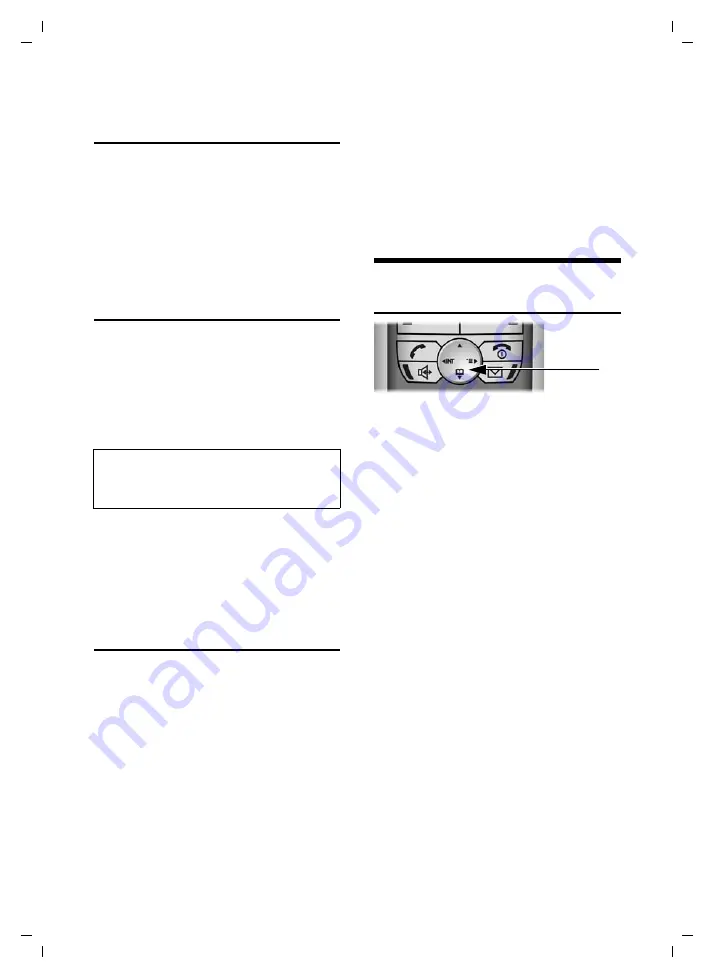
8
Operating the telephone
Gigaset SL740 / GBR / A3108-L740-B102-1-7619 / starting.fm / 28.09.2004
Activating/deactivating the
handset
a
Hold down the end call key to
switch the handset on or off.
You will hear the confirmation
tone.
The handset activates automatically when
placed in the charger.
Activating/deactivating keypad
protection
Activating the keypad lock:
#
Press the hash key and
hold
down
.
You will hear the confirmation tone and
the symbol
Ø
will appear in the display.
Deactivating the keypad lock:
#
Hold
down
again.
The key lock deactivates automatically if
someone calls you. It re-activates when
the call is finished.
Setting the date and time
You will find information on operating the
telephone and the keys from page 8.
v
¢
Ð
¢
Date/Time
~
In
the
Date:
line, enter the day/
month/year (6-digit format).
s
Scroll
to
the
Time:
line.
~
Enter the hours/mintues
(4-digit format), e.g.
Q
M 1 5
for 7:15 am.
s
Scroll
to
the
Time Mode:
line.
r
Choose between 12-hour -
and 24-hour mode. In 12-hour
mode you can scroll to the
Time:
line and then use the
display key
am/pm
to switch
between
am
and
pm
.
Save
Press the display key.
Operating the telephone
Control key
In these operating instructions, the side
(top, bottom, right, left) of the control key
you have to press in each situation is
shown in black (
v
for right).
The control key has the following
functions:
In handset idle status:
s
Open
directory.
v
Open
menu.
u
Open list of handsets.
In lists and menus:
t
/
s
Scroll
up/down.
v
Confirm the selected entry
(same as
OK
).
u
Go back one menu level, or
cancel.
In an input field:
Use the control key to move the cursor up
t
, down
s
, right
v
or left
u
.
Caution:
When the keypad lock is active, you
cannot call emergency numbers.












































