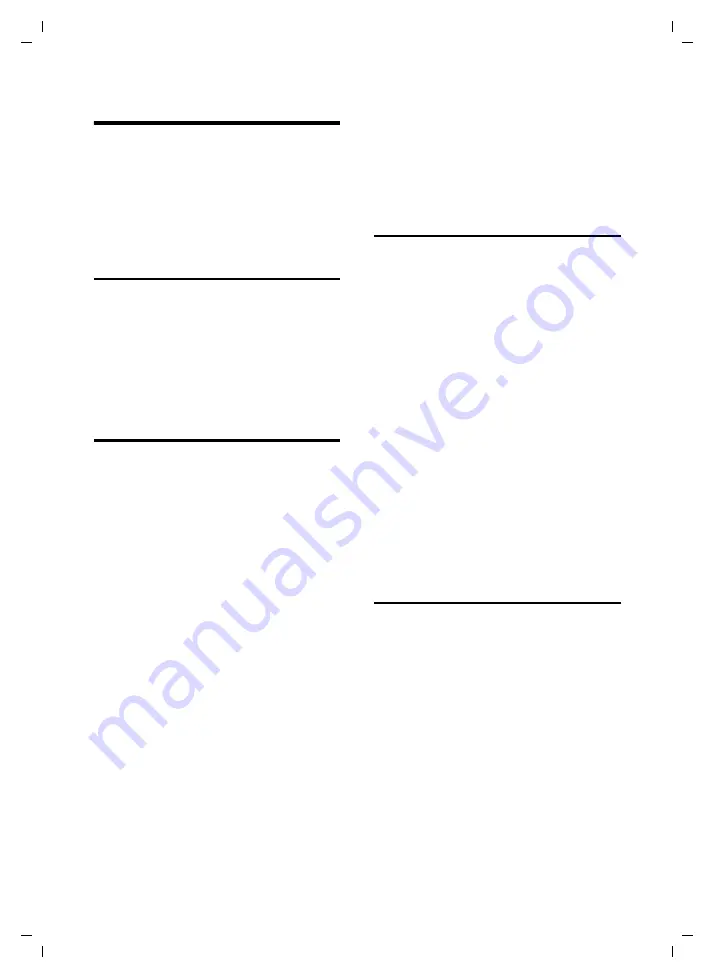
13
Select Services
Gigaset SL740 / GBR / A3108-L740-B102-1-7619 / TNet_Features_SAG.fm / 28.09.2004
Select Services
Select services are functions which your
network provider offers on his network.
You have to
request
these from your
network provider.
If you have any problems, please
contact your network provider.
Functions set for the next call
v
¢
ê
¢
Withhold No.
Withhold Calling Line Identification for
the next call (CLIR).
Enter the number you want to call and
press the talk key
c
.
Functions set for all subsequent
calls
v
¢
ê
¢
All Calls
When a procedure is complete, a code will
be sent. After confirmation from the
telephone network, press the end call key
a
.
You can select the following services:
General call diversion
Call Divert
Select entry and press
OK
.
All
Select and press
OK
.
r
Select option:
All Calls
,
No
Answer
or
When Busy
.
s
Edit
Scroll to the next line. Press
the display key.
~
Enter the destination number
for call diversion.
©
Press the display key.
Save Entry
Select and press
OK
.
s r
Activate/deactivate.
Send
Press the display key.
Activating/deactivating call waiting
(in external call only):
Call Waiting
Select and press
OK
.
r
Activate/deactivate.
Send
Press the display key.
Functions during one call
Initiating ringback
You hear the busy tone.
v
¢
Ringback
a
Press the end call key.
Initiating an enquiry call
During a call:
Ext.Call
Press the display key.
~
Enter number.
You have the following options:
u
Toggling:
Use
q
to toggle between the callers.
u
End call with both party:
Press the end call key
a
.
Accepting call waiting:
Accept
Press the display key.
Functions after a call
v
¢
ê
Cancelling ringback:
Ringback Off
Select and press
OK
.
















































