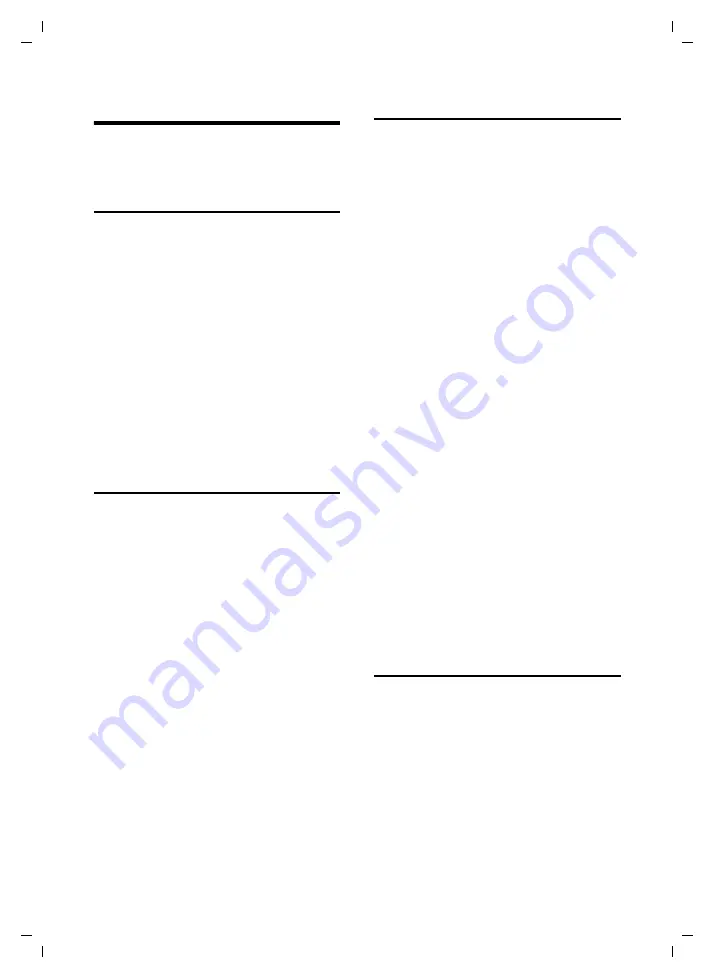
48
Handset settings
Gigaset SL740 / GBR / A3108-L740-B102-1-7619 / settings_bs_hs.fm / 28.09.2004
Handset settings
Your handset has default settings. You can
change these settings individually.
Changing the display language
You can view the display texts in different
languages.
v
¢
Ð
¢
Handset
Language
Select and press
OK
. The
current language is marked
with
‰
.
s
Select language and press
OK
.
a
Press and hold
(idle status).
If you set the wrong language, press
v
O 22
. Now select the correct
language with
s
and confirm with
OK
.
When you change the display language
the character set can change too.
Setting the display
You can choose from 4 colours and several
contrast and brightness levels.
v
¢
Ð
¢
Handset
¢
Display
Colour Scheme
Select and press OK.
s
Select colour and press
OK
. The
current colour is marked
with
‰
.
a
Press briefly
.
Contrast
Select and press
OK
.
r
Select contrast.
Save
Press the display key.
Brightness
Select and press
OK
.
r
Select brightness.
Save
Press the display key.
a
Press and hold
(idle status).
Displaying a logo
You can have a logo displayed while the
telephone is in idle status.
v
¢
Ð
¢
Handset
¢
Display
Screen Picture
Select and press
OK
. The
current setting is displayed.
r
Activate/deactivate logo. Save
with
Save
or
v
Scroll to the
Picture
line.
Insert
Press the display key to assign
a picture.
MyPictures
/
Images
Select and press
OK
.
s
Select picture. When you
press
View
, the picture appears
in the display. You can move
between the saved pictures by
pressing
q
. When you press
OK
, the picture is applied.
©
Press the display key.
Save Entry
Select and press
OK
.
a
Press and hold
(idle status).
If you want to change the logo, delete the
picture assignment with
©
Clear Picture
OK
. Then assign a new picture as described
above.
Display
a
Press and hold
(idle status).
Activating/ deactivating
Auto Answer
If you have activated this function, when
you get a call you can simply lift the
handset out of the charger without having
to press the talk key
c
.
v
¢
Ð
¢
Handset
Auto Answer
Select and press
OK
to activate
or deactivate the function
(
‰
= on).
a
Press and hold
(idle status).
















































