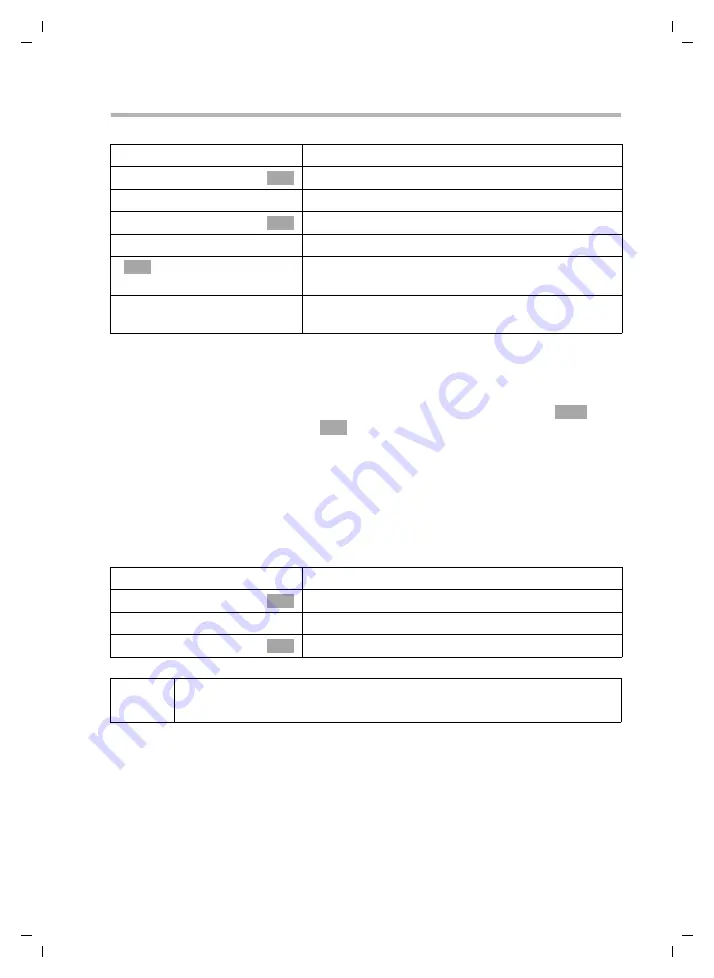
57
Using the answering machine in the SL 150 Base station
Gigaset SL 100 / SL 150 / IM_engl / A31008-L150-J102-1-7619 / answering_m.fm / 26.08.2003
Recording a personal announcement/announce only message
v
¢
Answer Machine
¢
Announcements
Please remember:
◆
Recording ends automatically when the max. recording time of 170 seconds is
exceeded or there was a break in speaking of more than 2 seconds.
◆
During recording you can cancel the announcement with the
a
key or
and
re-record it with the display key
.
◆
If you cancel while recording, the following will happen automatically:
– in
Answer and Record
mode, the pre-recorded announcement will be used
again,
– in
Announce Only
mode the answering machine is deactivated.
Playing the announcement
v
¢
Answer Machine
¢
Announcements
Deleting announcements/messages
◆
v
¢
Answer Machine
¢
Announcements
¢
Del Announce
¢
Press the display
key to confirm the prompt.
◆
v
¢
Answer Machine
¢
Announcements
¢
Del Anc Only
¢
Press the display
key to confirm the prompt.
either ...
Recording a personal announcement:
Rec Announce
Confirm.
or ...
Recording an announce only message:
s
Rec Anc Only
Select the menu item and confirm.
... then
The display prompts you to start recording:
Confirm. You hear the ready tone (a short tone).
Now record your announcement.
[RRRRRRRRRRRRRRRRRRRRR]
End
Press the display key. The recorded announcement is
repeated for you to check.
OK
OK
OK
Ý
OK
either ...
Playing the personal announcement:
s
Play Announce
Select the menu item and confirm.
or ...
Playing the announce only message:
s
Play Anc Only
Select the menu item and confirm.
OK
OK
i
While playing the announcements press display key
New
if you want to
record it again.
















































