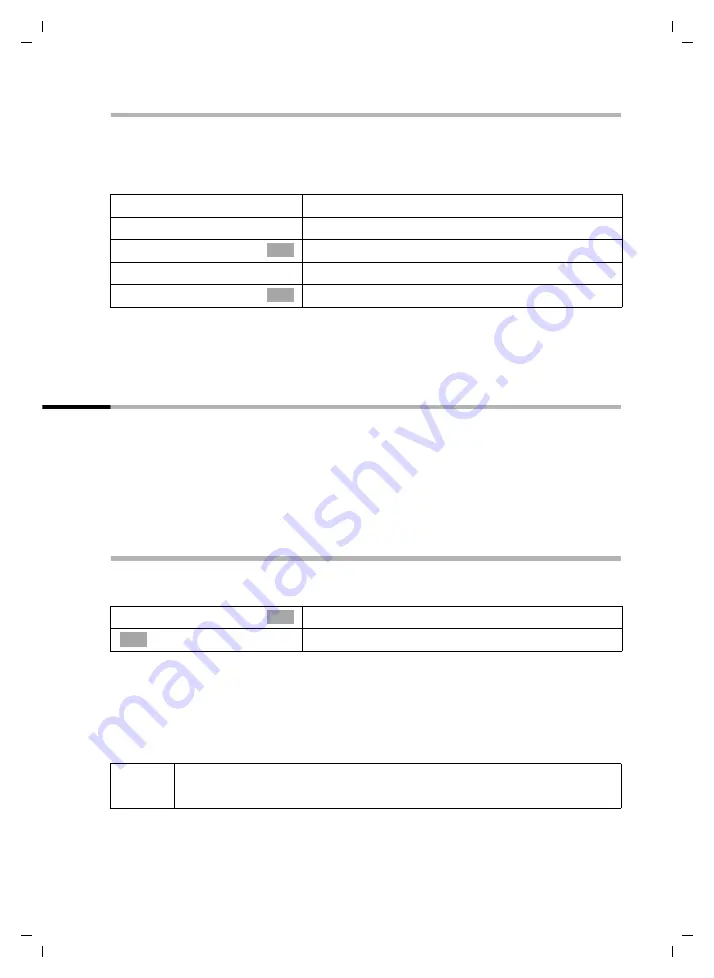
63
Using the answering machine in the SL 150 Base station
Gigaset SL 100 / SL 150 / IM_engl / A31008-L150-J102-1-7619 / answering_m.fm / 26.08.2003
Activating/deactivating Two-Way Recording
You can record an
external
call with the answering machine. The recording time
depends on the selected recording quality (page 66) and the amount of available mem-
ory.
Tell the other party that the call is being recorded.
Two-way recording is indicated by an advisory text in the display and it is added to the
message list as a new message.
To stop two-way recording, press display key
End
.
Operating the answering machine with voice prompts
You can use voice commands to control message playback. Four different users can save
their pronunciation of the commands
Delete
,
Continue
and
Go Back
for voice
recognition. For the recording, the user has to speak
all three voice patterns
in the
above order.
With activated voice control (page 64), you can then control the answering machine via
the handset and also away from home or the office (remote operation, see page 64)
using the voice commands.
Recording voice commands
Record your voice pattern in quiet surroundings.
v
¢
Answer Machine
¢
Voice Prompts
¢
Record Command
The loudspeaker activates. You will hear the ready tone (a short tone) when prompted
to speak the first command. Now speak the command
Delete
. You will hear the ready
tone again when prompted to repeat the command. Repeat
Delete
.
You are now prompted to speak the second command
Forward
. Proceed exactly as you
did for the
Delete
command. Finally, speak the third command
Back
.
v
Open the menu.
either ...
Activating two-way record:
s
Two Way Record
Select the menu item and confirm.
If several mailboxes have been activated:
s
Mailbox 2
Select the menu item and confirm.
OK
OK
s
User 2
Select a user and confirm.
Confirm.
OK
OK
i
Once the answering machine's memory is full, you cannot record any
more voice patterns.
















































