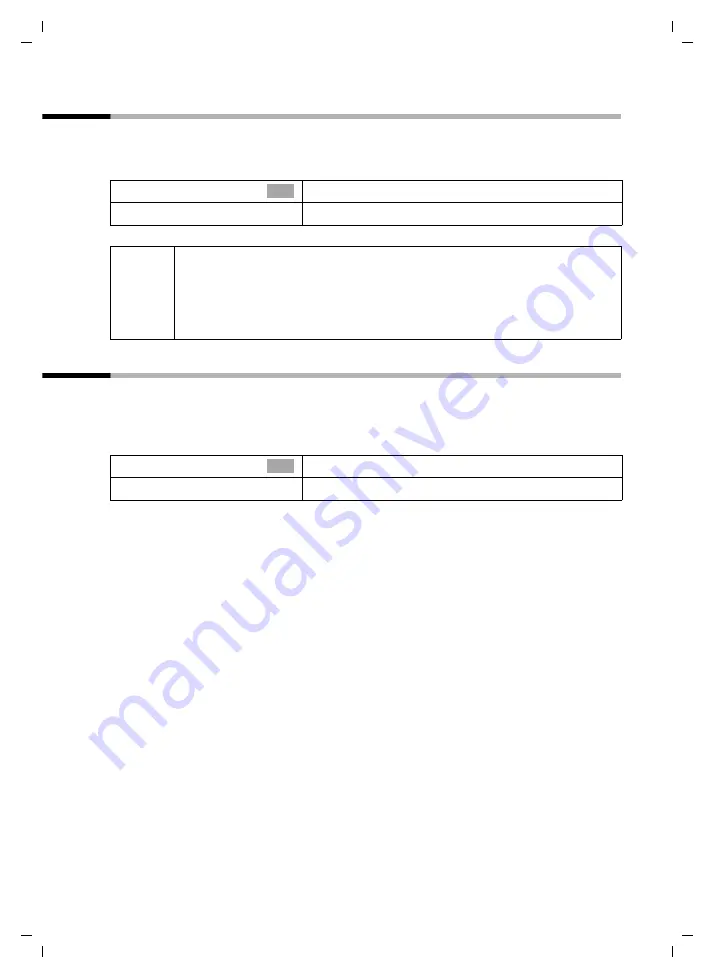
67
Setting the answering machine of the SL 150 Base station
Gigaset SL 100 / SL 150 / IM_engl / A31008-L150-J102-1-7619 / answering_m.fm / 26.08.2003
Activating/deactivating call screening
While a message is being recorded, you can listen to it via the loudspeaker of any hand-
set (factory setting).
v
¢
Answer Machine
¢
Call Screening
Resetting fast access on the answering machine
The (integrated) answering machine is preconfigured for fast access at the factory.
However, if you have set the network mailbox for fast access (see page 68) you can reset
this setting.
v
¢
Answer Machine
¢
Set Key 1
Once you have selected the answering machine or network mailbox, simply
hold down
the
1
key. You will then be connected directly.
If you have activated
several mailboxes
, enter the number of the mailbox you want to
listen to after pressing the
1
key.
The setting for fast access applies to all registered handsets.
Handset
Confirm (
‰
= On).
a
Long
press (back to idle status).
OK
i
◆
The handsfree key
d
is illuminated during recording. You can accept
the call by pressing the talk key
c
, the display key
Accept
or the
handsfree key
d
.
◆
You can switch off the
Call Screening
function on the handset
during the call using the "end call" key
a
.
s
Answer Machine
Select the menu item and confirm.
a
Long
press (back to idle status).
OK
















































