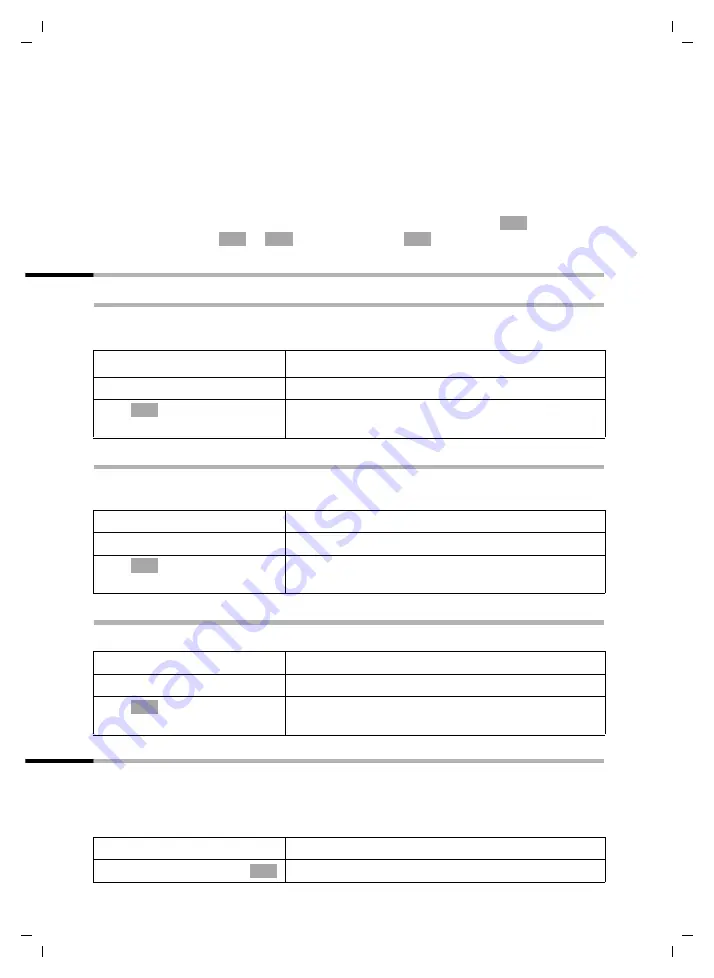
92
Connecting the base station to a PABX
Gigaset SL 100 / SL 150 / IM_engl / A31008-L150-J102-1-7619 / pabx.fm / 26.08.2003
If you have stored an access code, the following will apply:
◆
For emergency numbers, SMS service centre numbers and dialling from the calls list
or message list (SL 150 only) the access code is inserted
automatically
.
◆
For telephone numbers from the directory or network access list, you have to add
the access code
yourself
.
◆
If you use the telephone number from the directory when sending an SMS, you have
to delete the access code.
◆
You can delete an access code using
X
. To insert a pause, press
,
s
Insert Pause
or
,
s
Insert Recall
.
Setting pauses
Changing the pause after line seizure
You can set the length of the pause that is inserted between pressing the top half of the
c
key and the transmission of the telephone number (the factory setting is 3 seconds).
Change pause after Recall key
You can change the length of the pause if your PABX requires this (refer to the operating
instructions for your PABX; the factory setting is 800 ms).
Changing the dialling pause (pause after access code)
Precondition:
You have stored an access code (page 91). Factory setting: 3 seconds.
Switching temporarily to tone dialling (DTMF)
If your PABX still operates with dial pulsing (DP) but tone dialling (DTMF) is required for
a particular call (e.g. to check your network mailbox), you have to switch to tone dialling
during the call.
Precondition:
A call is in progress.
à
OK
à
OK
v
Open the menu.
N O 1 L
Press keys.
~
Enter a number for the length of the pause
(
1
= 1 sec.;
2
= 3 sec.;
3
= 7 sec. and confirm.
OK
v
Open the menu.
N O 1 2
Press keys.
~
Enter a number for the length of the pause (
1
=
800 ms;
2
= 1600 ms;
3
= 3200 ms) and confirm.
OK
v
Open the menu.
N O 1 1
Press keys.
~
Enter a number for the length of the pause (
1
=
1 sec.;
2
= 2 sec.;
3
= 3 sec.;
4
= 6 sec.) and confirm.
OK
v
Open the menu.
s
Tone Dialing
Tone dialling is now activated
for this call
.
OK
















































