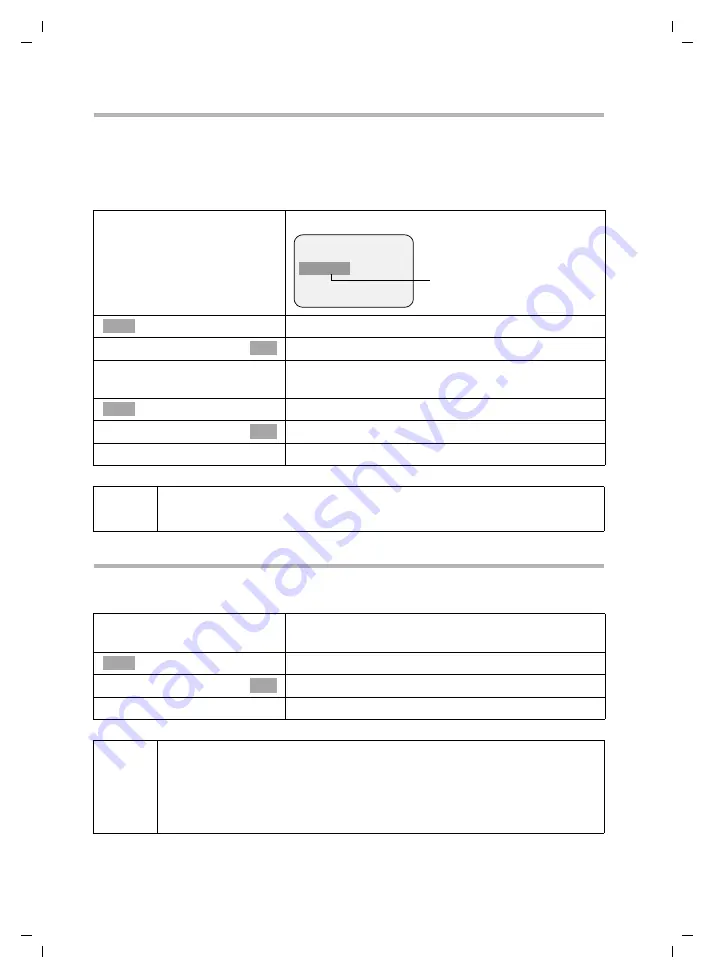
46
SMS (Text Messages)
Gigaset SL 100 / SL 150 / IM_engl / A31008-L150-J102-1-7619 / sms_neutral_Woody.fm / 26.08.2003
Adding a telephone number from the SMS text to the directory
Your telephone "recognises" telephone numbers in a received SMS. It shows the number
by highlighting it (maximum 32 digits). If the SMS text contains several numbers, the
first one will be highlighted. While scrolling through the SMS text with
s
, the next
number will be highlighted automatically.
Precondition:
You have opened the incoming message list and selected a message.
Copying the telephone number of an SMS sender to the directory
Precondition:
You have opened the incoming message list and selected a message.
v
¢
Copy to Directory
[RRRRRRRRRRRRRRRRRRRRR]
Read
Press the display key.
Press the display key to open the menu.
s
Copy to Directory
Select the menu item and confirm.
s ~
Scroll to the
Name
line and enter the name
(max. 16 characters) (for text input see page 98).
Press the display key to open the menu.
Save Entry
Confirm. The entry is stored.
a
Long
press (back to idle status).
Hi Sabine, here is my new
number 1234567890
W ¨
The number is highlighted with
a black background.
à
OK
à
OK
i
The number has to be stored in the directory together with its area code
(prefix) so that it can also be used for sending text messages.
s ~
Scroll to the
Name
line and enter the name
(max. 16 characters) (for text input see page 98).
Press the display key to open the menu.
Save Entry
Confirm. The entry is stored.
a
Long
press (back to idle status).
à
OK
i
◆
The number of the text message recipient has to be stored in the
directory together with its area code (prefix) so that it can also be
used for sending text messages.
◆
You can set up a special SMS directory within the ordinary directory by
inserting a star (*) in front of the names of these entries.
















































