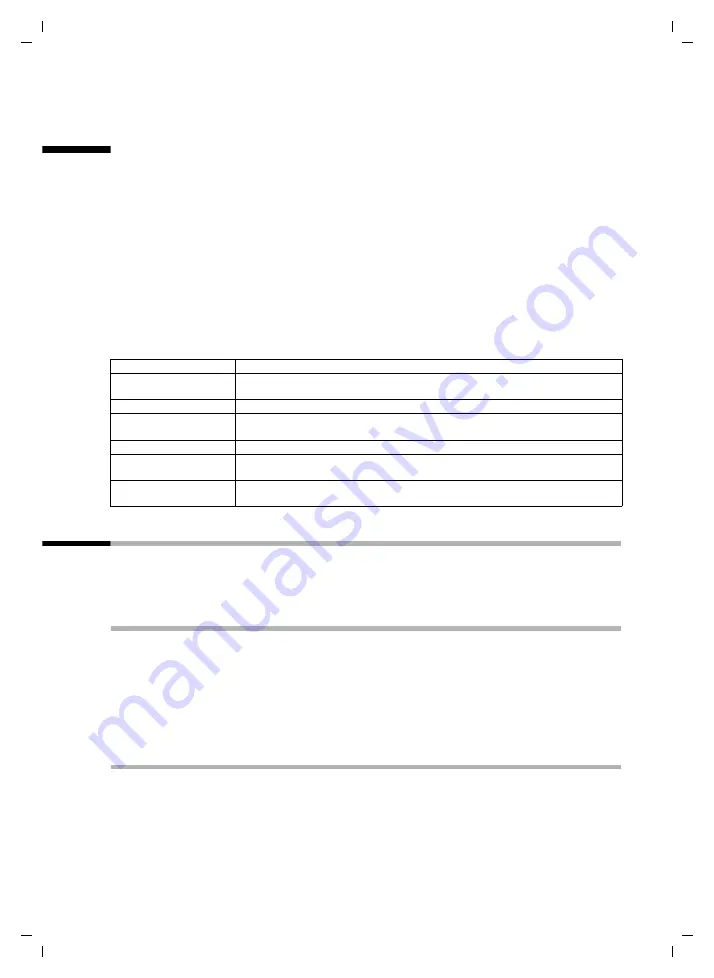
55
Using the answering machine in the SL 150 Base station
Gigaset SL 100 / SL 150 / IM_engl / A31008-L150-J102-1-7619 / answering_m.fm / 26.08.2003
Using the answering machine in the SL 150
Base station
The Gigaset SL 150 has an integrated answering machine. It records calls once it has
been activated (factory setting). You can operate the answering machine:
◆
via the handset (with voice prompts if available),
◆
from the remote control (with voice prompts if available).
The date and time of arrival of each message is logged if you have previously set this
function (page 15).
You can add up to
three mailboxes
to the answering machine. This enables several
users to each have their "own" personal answering machine. The announcement on the
answering machine is always the same for
all mailboxes
.
As well as the integrated answering machine, you can also select an answering machine
of your network provider (e.g. Deutsche Telekom's network mailbox).
Operating the answering machine via the handset
The handset's loudspeaker activates
automatically
if you receive an acoustic prompt or
message while operating the answering machine from the handset. Use the talk key
c
to switch the handsfree mode off.
Switching the answering machine on/off
Note:
The answering machine uses the standard announcement stored until you record
your own announcement.
1.
v
¢
Answer Machine
¢
Ans Machine:
In the line
On/Off:
activate or deactivate the
answering machine
¢
Save
press the display key to save the setting.
2. After activating the answering machine, it will tell you how much memory time is
left. The
×
icon appears in the display.
Extending the answering machine to three mailboxes
If you want to use several mailboxes, activate the
answering machine and enter the
number of mailboxes
for recording incoming calls.
A caller will then hear your announcement saying which internal user has which mail-
box number (1, 2 or 3). Please bear in mind that you can only record
one
announce-
ment for the answering machine regardless of how many mailboxes you have activated.
Message
Message that a caller leaves on the answering machine.
Memos
"Spoken notes" that you can record on the answering machine for mem-
bers of your family or office colleagues, for example.
Announcement mode Recording or announcement.
Answer and record
mode
The caller hears a pre-recorded or personal announcement and may then
leave a message.
Announce mode
The caller hears your announcement but cannot leave a message.
Pre-recorded
announcement
A preset announcement (standard text).
Personal announce-
ment
An announcement you record in your own words.
















































