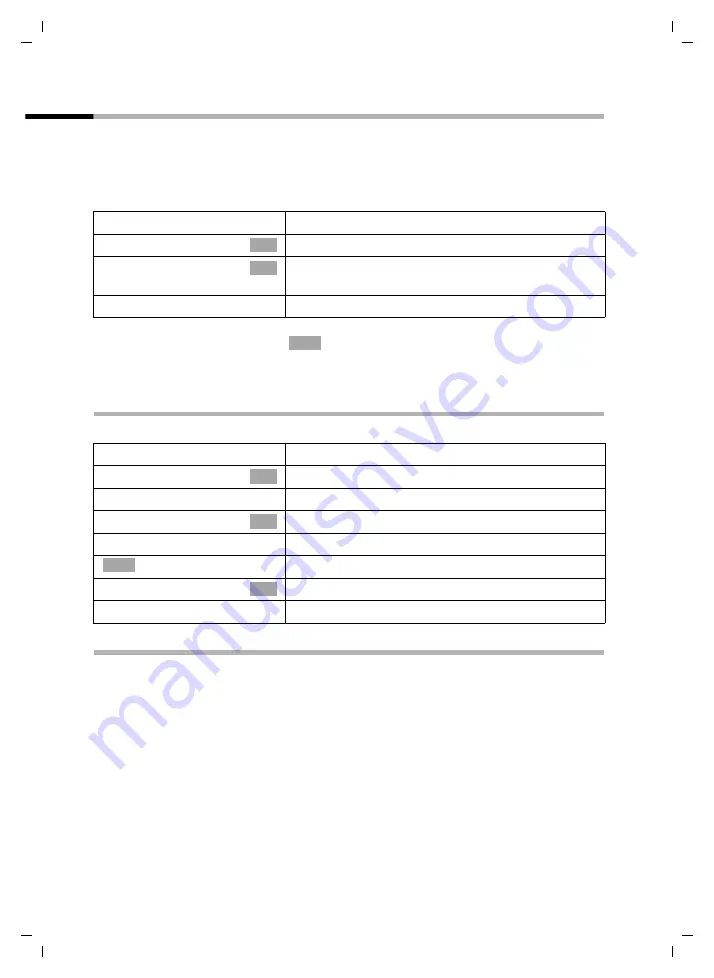
62
Using the answering machine in the SL 150 Base station
Gigaset SL 100 / SL 150 / IM_engl / A31008-L150-J102-1-7619 / answering_m.fm / 26.08.2003
Recording memos
Memos are played back and deleted in the same way as messages. New memos are sig-
nalled by a flashing
f
key on the handset. You can record a number of memos. If you
have activated several mailboxes (page 55), you also have to specify the mailbox for
which you want to save the memo.
v
¢
Answer Machine
¢
Record Memo
If during recording you press key
or
a
, the recording will be cancelled, and the
memo will be lost.
Adding a telephone number from the answering machine list to the
directory
f
¢
Ans M.: 01+02
Picking up a call from the answering machine
While the answering machine is recording a call, you can pick it up by pressing the talk
key
c
.
Recording stops and you can speak to the caller. If 2 seconds of the call have already
been recorded when you pick it up, the call will be displayed as a new message. The
f
key flashes when the call ends.
If several mailboxes have been activated:
s
Mailbox 2
Select a mailbox and confirm.
press "OK"
Confirm. You hear the ready tone (a short tone).
Now record your memo.
[RRRRRRRRRRRRRRRRRRRRR]
End
Press the display key.
OK
OK
Ý
If several mailboxes have been activated:
s
Mailbox 2
Select a mailbox and confirm.
q v
Select an entry and open the menu.
s
Copy to Directory
Select the menu item and confirm.
~
Enter name (for text input see page 98).
Press the display key to open the menu.
Save Entry
Confirm. The entry is stored.
a
Long
press (back to idle status).
OK
OK
à
OK
















































