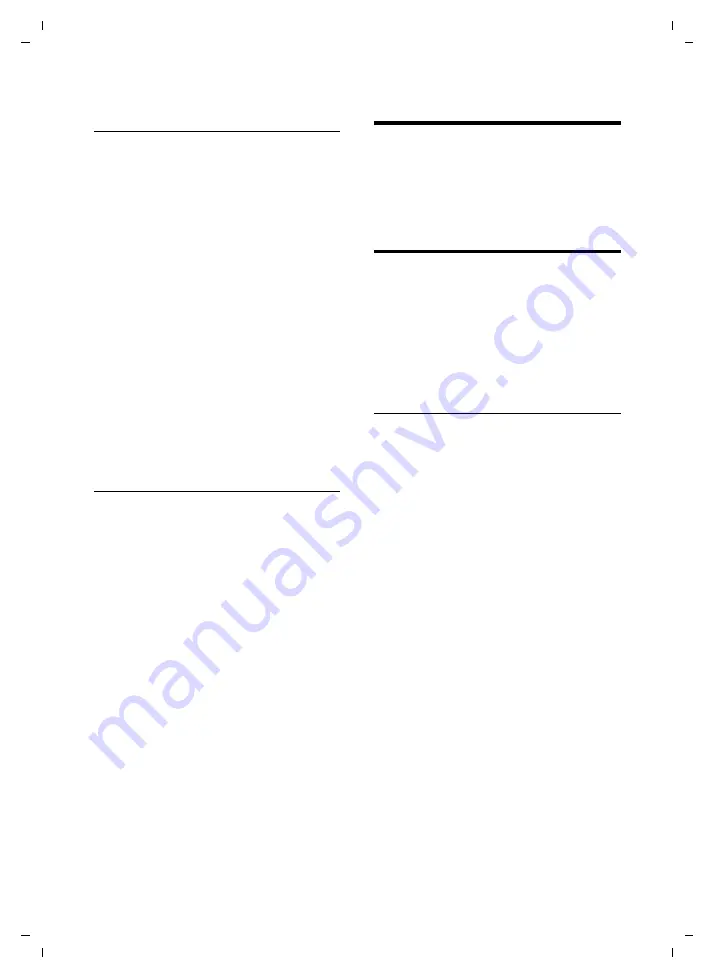
18
First steps
Gigaset SL37H / IM5 RU English / A31008-M1952-S301-2-9U19 / main.fm / 4.11.08
Ve
rs
ion 4,
16
.09.
2005
Activating/deactivating walky-talky
mode
v
¢
í
¢
Walky-Talky
Use
§OK§
to activate walky-talky mode. You
can now:
§OFF§
Press the display key. Walky-
talky mode is switched off.
or
¨
Press the display key to open
the menu.
The following functions can be selected
with
q
:
Audio Settings
You can set
Ringer Settings
Advisory Tones
page 23) for walky-talky mode.
Room Monitor
You can use the handset in walky-talky
mode as a room monitor.
Using a handset in walky-talky mode
as a room monitor
¨
¢
Room Monitor
¤
Change multiple line input:
Room M.:
Select
On
to activate.
Level:
Set noise level sensitivity (
Low
or
High
).
¤
Save the changes.
The room monitor will use all the handsets
that are in walky-talky mode.
Switch the room monitor off by pressing
the display key
§OFF§
on the handset that
was used to activate the room monitor.
The handset reverts to normal walky-talky
mode.
Handset settings
Your handset is preconfigured, but you
can change the settings to suit your indi-
vidual requirements.
Shortcuts for functions and
numbers
You can assign the left display key and
each of the digit keys
Q
and
2
to
O
a number or a function. The right dis-
play key has a preset function. You can
change the assignment.
The number is then dialled or the function
started by simply pressing a key.
Assigning a digit key/left display key
Precondition:
The digit key or the left dis-
play key has not yet been assigned a
number or a function.
¤
Press the display key
}
or press
and
hold
the digit key.
The list of possible key assignments is
opened. The following can be selected:
Quick Dial
/
Call-by-Call
Assign a key to a number from the
directory or call-by-call list.
The directory or call-by-call list is
opened.
¤
Select an entry and press
§OK§
.
If you delete or edit an entry in the
directory or call-by-call list, this has no
effect on the assignment to the digit/
display key.
Room Monitor
Assign a key to the menu for setting
and activating the room monitor (see
Alarm Clock
Assign a key to the menu for setting
and activating the alarm clock (see
















































