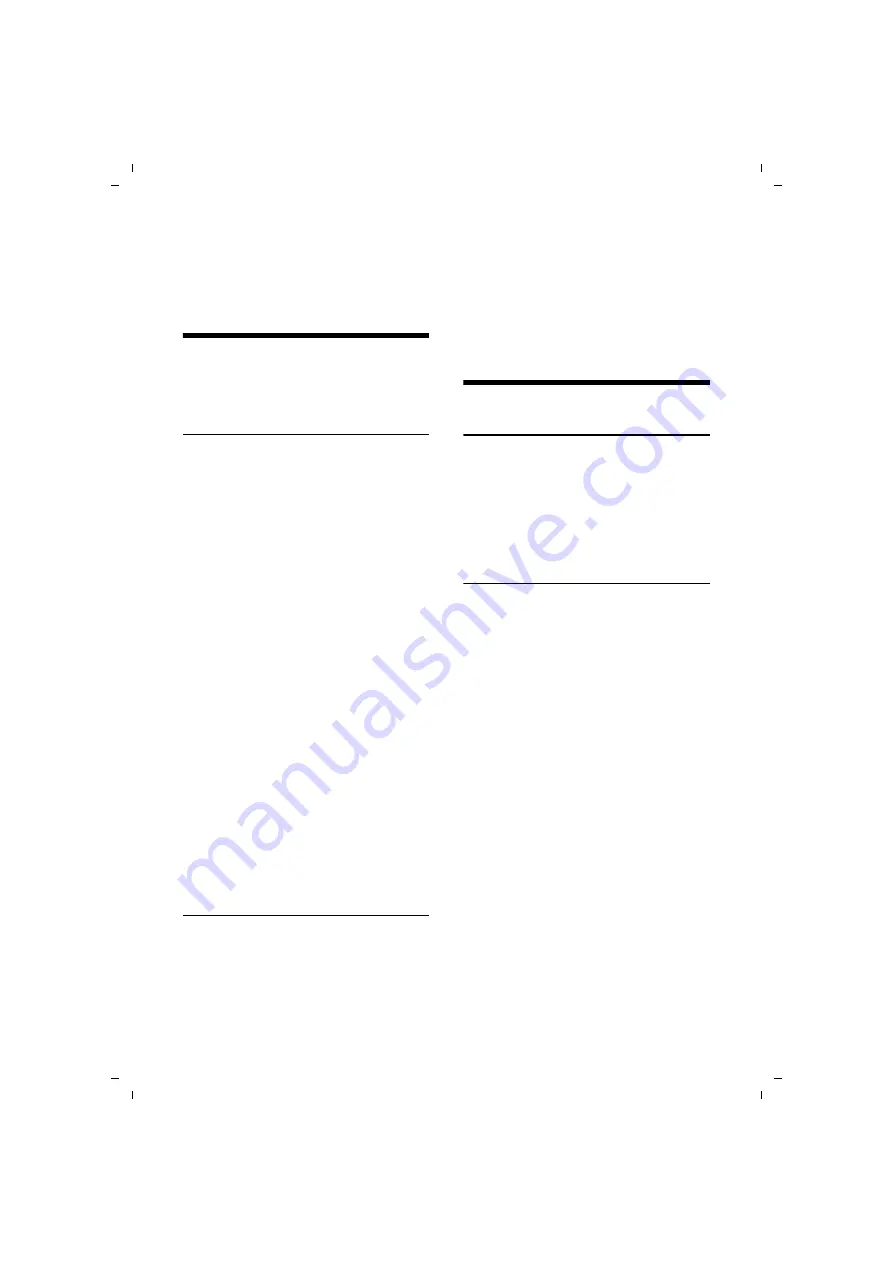
58
Setting the alarm clock
Gigaset SL785 / GBR / A31008-M2009-L101-2-7619 / registr_sett.fm / 25.03.2009
Ve
rs
io
n 4, 16.0
9.20
05
If 10 entries are already stored in the list,
the next appointment reminder will delete
the oldest entry.
Setting the alarm clock
Precondition:
The date and time have
already been set (
Activating/deactivating the alarm
clock and setting the wake-up time
v
¢
Í
¢
Alarm Clock
¤
Change multiple line input:
Activation:
Select
On
or
Off
.
Time:
Enter the wake-up time in 4-digit for-
mat.
Occurence:
Select
Daily
or
Monday-Friday
.
Volume:
Set the volume (1–6).
Melody:
Select melody.
§Save§
Press the display key.
In idle status, the
¼
icon and wake-up
time are displayed.
A wake-up call is signalled on the display
and with the selected ring tone
page 3). The wake-up call sounds for
60 seconds. If no key is pressed, the wake-
up call is repeated twice at five minute
intervals and then turned off.
During a call, the wake-up call is only sig-
nalled by a short tone.
Deactivating the wake-up call/
repeating after a pause (snooze mode)
Precondition
: A wake-up call is sounding.
§Off§
Press the display key. The
wake-up call is deactivated.
or
§Snooze§
Press the display key or any
key. The wake-up call is deacti-
vated and then repeated after
5 minutes. After the second
repetition the wake-up call is
deactivated completely.
Using several handsets
Registering handsets
You can register up to six handsets to your
base.
A Gigaset SL78H handset can be regis-
tered on up to four bases.
Manually registering the
Gigaset SL78H to the Gigaset SL780/
SL785
You must activate manual registration of
the handset on both the handset and the
base.
Once it has been registered, the handset
returns to idle status. The handset's inter-
nal number is shown in the display
e.g.
INT 1
. If not, repeat the procedure.
On the handset
The handset must not be registered to a
base.
§Register§
Press the display key.
The handset is already registered to a
base:
v
¢
Ï
¢
Registration
¢
Register Handset
s
Select base, e.g.
Base 3
and
press
§OK§
.
~
If required, enter the system
PIN for the base and press
§OK§
.
A message displays that a search for a base
that is ready for registration is being car-
ried out.
Summary of Contents for Gigaset SL780
Page 93: ...Version 4 16 09 2005 ...
Page 94: ...Version 4 16 09 2005 ...
Page 95: ...Version 4 16 09 2005 ...
Page 96: ...Version 4 16 09 2005 ...
Page 97: ...Version 4 16 09 2005 ...
















































