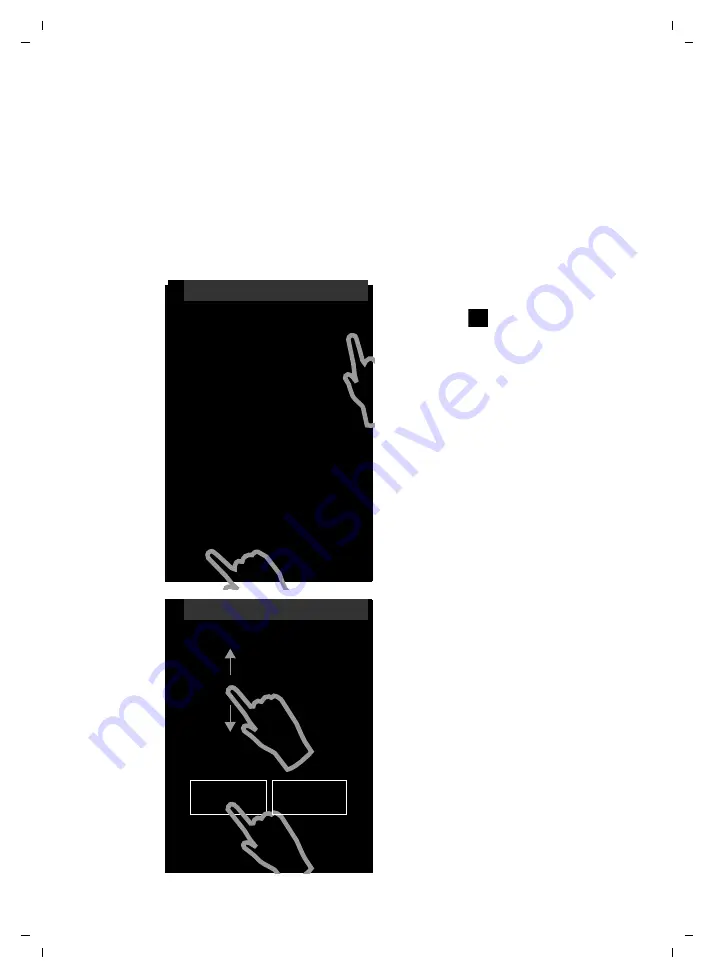
17
First steps
Gigaset SL910/910A / GBR/IRL / A31008-M2300-L101-1-7619 / starting.fm / 08.12.2011
V
e
rsion 4.1, 21
.11.2007
Setting up the base and handset – installation wizard
Once the battery has been inserted, the time and date symbols flash. The installa-
tion wizard starts automatically as soon as you touch one of the flashing symbols.
It helps you to configure the following key settings on the handset and base, which
are required for operation:
u
Time and date
u
Display language
u
Country in which the phone will be used
u
Your own area code
If you do not want to configure the set-
tings at this point:
¤
Touch the [
Skip Settings
] option
at the bottom of the display.
The handset then switches to idle status.
You can configure the settings at a later
stage using the
Settings
menu on your
handset.
To configure the settings:
¤
Touch the
’
icon next to the time to
set the time.
¤
Use the left-hand number wheel to
select the current hour by touching the
number wheel with a finger and mov-
ing it upwards or downwards. The
number wheel will follow your move-
ments.
¤
Operate the right-hand number wheel
in the same way to select the minutes.
¤
Specify whether you wish the time to
be displayed in
12 hrs
or
24 hrs
mode.
To do this, touch the corresponding
area under
Time Format
.
The current setting is highlighted.
¤
Touch the
‘
icon (at the top left of the
display) to return to the
Welcome
page.
L
Welcome
Time
00:00
M
Date
01.04.2010
M
Display Language
English
M
Country
United Kingdom
M
Area (Dial Code)
(Not configured)
M
õ
‰
Skip Settings
Save Setting
õ
L
Time
Time
22
58
23
59
00
:
00
01
01
02
01
Time Format
24 hrs
12 hrs
2
















































