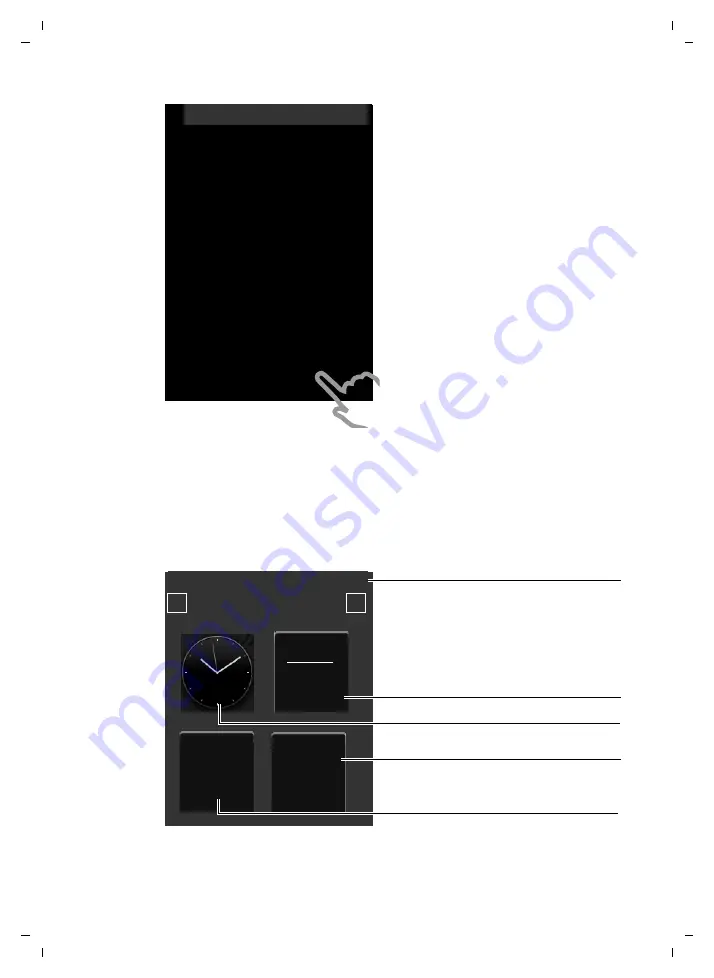
21
First steps
Gigaset SL910/910A / GBR/IRL / A31008-M2300-L101-1-7619 / starting.fm / 08.12.2011
V
e
rsion 4.1, 21
.11.2007
Handset in idle status
Once you have configured all the necessary settings, your handset switches to idle
status. There are three idle display pages (
¢
page 23). When you first set up the
phone, the
configurable page
that you can customise is displayed. Here, you can
compile important functions and phone numbers for quick access (
¢
page 72).
Some are set by default.
Your phone is now ready for use.
The
Welcome
page is displayed again.
¤
Touch the [
è
Save Setting
] option to
save your settings.
The handset switches to idle status.
L
Welcome
Time
08:32
M
Date
01.07.2011
M
Display Language
English
M
Country
United Kingdom
M
Area (Dial Code)
020
M
õ
‰
Skip Settings
Save Setting
Ð
INT 1
¼
06:00
V
<
Ä Å Ä
>
Â
Contacts
˜
Call List
April
28
Thursday
Status bar
Contains the internal handset name (e.g.,
INT 1
;
if multiple handsets are registered) and icons
that display the current settings and the oper-
ating status of the phone. To discover the
meaning of the icons, see page 8
.
Touch the status bar to display the status page
(
¢
page 24)
Current date
Time
Open call lists
Open Contacts
















































