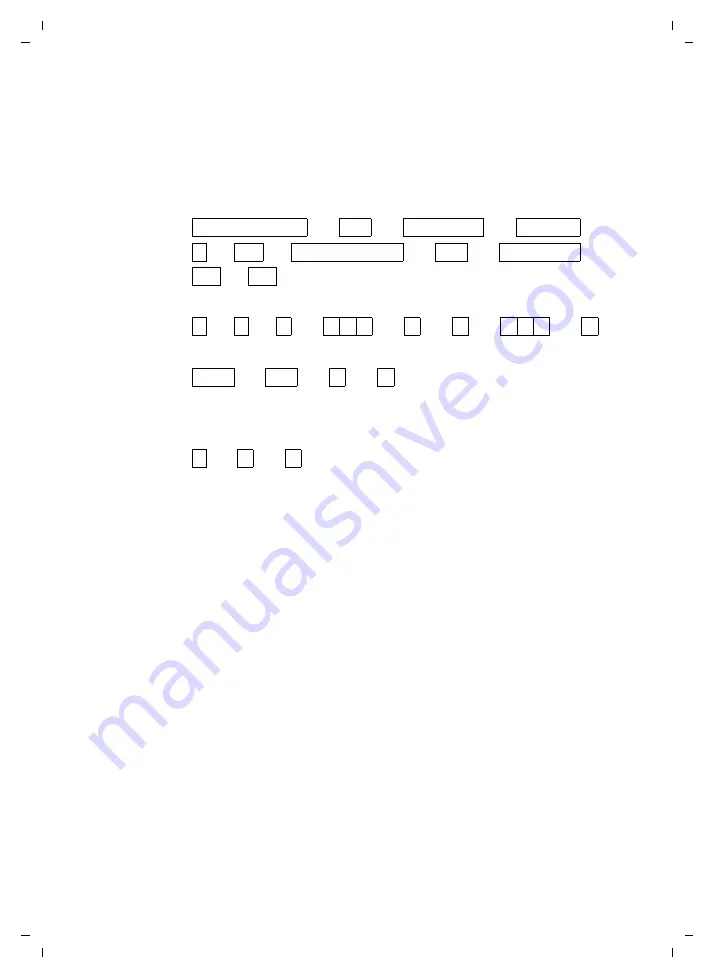
28
Using the phone
Gigaset SL910/910A / GBR/IRL / A31008-M2300-L101-1-7619 / Using-The-Phone.fm / 08.12.2011
V
e
rsion 4.1, 21
.11.2007
¤
Touch
§123§
if you want to enter a digit or a special character. Touch
More...
to
view other special characters. Touch
§abc§
to return to the normal keypad (lower
case).
¤
You enter special characters (marked/diacritical characters, e.g., umlauts) by
pressing and
holding
the corresponding initial letter and selecting the required
character from the list displayed.
Diacritical characters in the default character set:
Diacritical characters in the Greek character set:
Diacritical characters in the Cyrillic character set:
¤
Due to the larger space requirement of the Cyrillic character set, you can also
access the following letters by pressing and
holding
the bold characters shown
below. Touch the required character.
¤
Touch
°
(if necessary several times) to change the character set or the keypad
layout. The following keypad layouts are available:
– Latin (default) character set with the keypad layouts QWERTZ, for Central
Europe, QWERTY (American default) and AZERTY, for the French-speaking
area
– Greek character set
– Cyrillic character set
Special features when writing an SMS
*
If the text of an SMS is so long that it cannot be completely displayed in the text
field, the first section of the text disappears upwards from the visible area. A scroll
bar is displayed on the right side of the text field, which you can use to scroll up and
down within the text.
You can position the cursor within the text, e.g., to make corrections or add text.
Touch the left half of a word and the cursor will be positioned at the start of this
word. Touch the right half and the cursor will be positioned at the end of this word.
Text entered afterwards will be inserted before this word.
a
ä á à â ã æ å ą
c
ç ć
e
ë é è ê ę
i
ï
í
ì
î
l
ł
n
ń ñ
o
ö ó ò ô õ ø ő
s
ß ś
u
ü ú ù û ű
y
ÿ ý
z
ź ż
α
ά
ε
έ
η
ή
ι
ί
ϊ
ΐ
ο
ό
σ
ς
υ
ύ ϋ ΰ
ω
ώ
е
э ё є
и
й ї
г
ґ
ь
ъ
ц
й
x
ъ
ж
э
*
Important information:
¢
page 2
















































