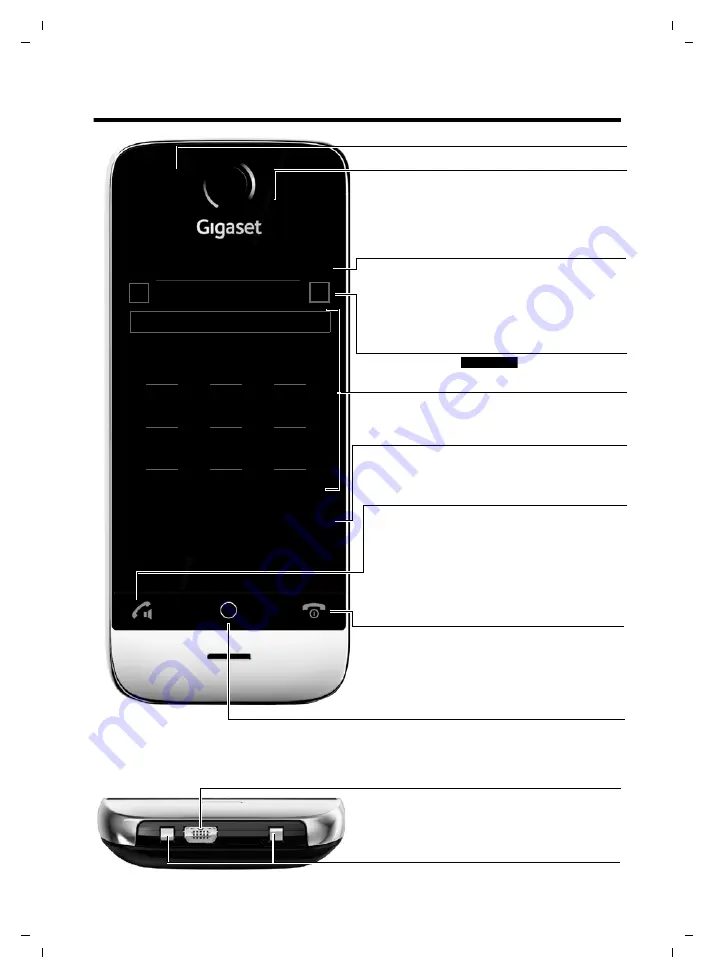
3
Overview of handset
Gigaset SL910H / IM1 EN / A31008-M2370-R101-1-4N19 / overview.fm / 22.12.2011
V
e
rsion 4.
1,
21
.1
1.2
00
7
Overview of handset
Status bar (
The internal handset name (e.g.
, INT 1
) and icons
page 4) that display the current settings and the
operating status of the phone
Touch the status bar to display the status page.
Navigation area (
Page position marker
, change page
ê
/
ë
.
Keypad
Numerical keypad to enter phone numbers
Å Ä Ä
v
Menu key
Press
briefly
Press and
hold
: key and display lock on/off (
Handset keys:
c
Talk key
Dial displayed number, accept call
During call/when establishing a connection: switch
between earpiece mode and speaker mode
In idle status: open redial list (press
briefly
)
a
End call/end key
Press
briefly
: end (active) call/paging call, reject internal call
Switch off ringtone for external call
Otherwise: return to idle status
Press and
hold
: handset on/off
Touchscreen/display (
Sample display: "dial page" for entering phone numbers in
idle mode (one of three idle display pages;
Option slider (
Displays the possible actions
Ð
INT 1
ó ¼
06:00
V
<
Å
Ä
Ä
>
ç
1
2
3
ABC
DEF
4
5
6
GHI
JKL
MNO
7
8
9
PQRS
TUV
wxyz
*
0
#
˜
Â
í
å
Calls
Contacts
QuickDial
Internal
Underside of the handset:
Mini USB connection socket
Connect wire-bound headset or handset to your PC
(
Gigaset QuickSync
)
Charging contacts
Message LED (
Proximity sensor (






































