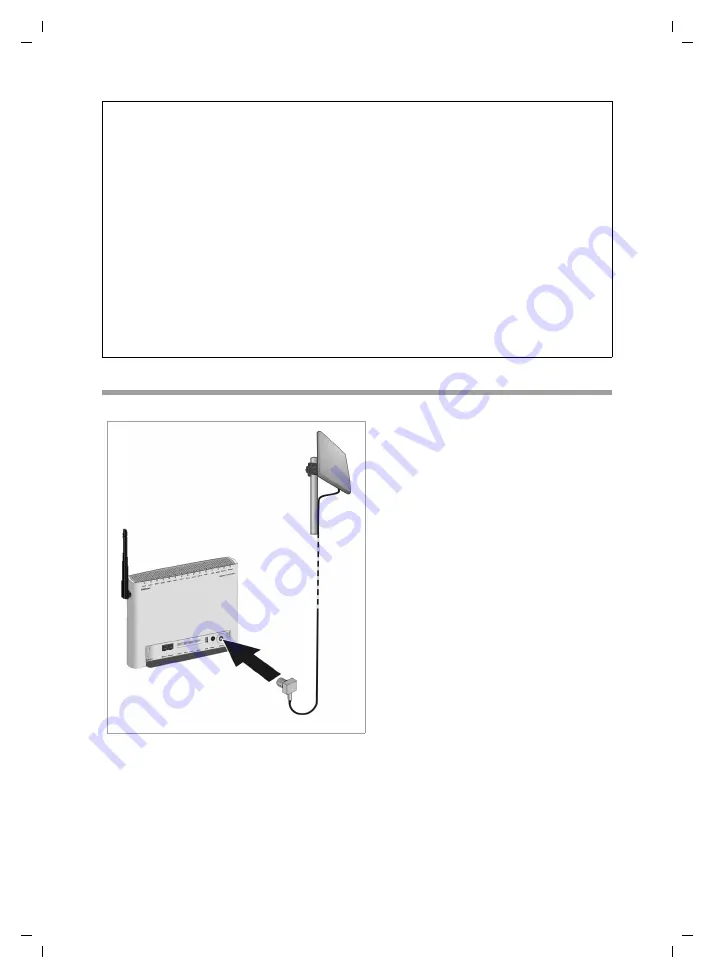
26
Quick Start Guide
Gigaset SX686 WiMAX / de-en / A31008-N919-R101-2-ZD43_22-10-2008 / qig_SX686_685.fm / 23.10.2008
Te
m
plat
e 2004
_12
_27
Connecting the outdoor antenna
For experienced users
The default settings of the Gigaset SX686 WiMAX for LAN and WLAN configuration
are:
– IP address: 192.168.2.1
– Subnet mask: 255.255.255.0
– SSID: The SSID is shown on the device label.
Default SSID, e.g. ConnectionPoint,
or individual preset: SX686-XXXXXX, where XXXXXX stands for a string con-
sisting of 0-9 and A-F.
– WLAN encryption: WPA-PSK SX686-XXXXXX
– Radio channel: 6
Caution:
The Gigaset SX686 WiMAX is delivered with a preset individual encryption
(WPA2-PSK/ WPA-PSK with pre-shared key). You will find this data at the label on the
bottom of the device.
ì
Plug the connector of the antenna
cable into the
WiMAX
connector on
your Gigaset SX686 WiMAX and
screw tightly.
To remove the antenna cable plug,
unscrew it from the antenna connec-
tor and pull the plug out.















































