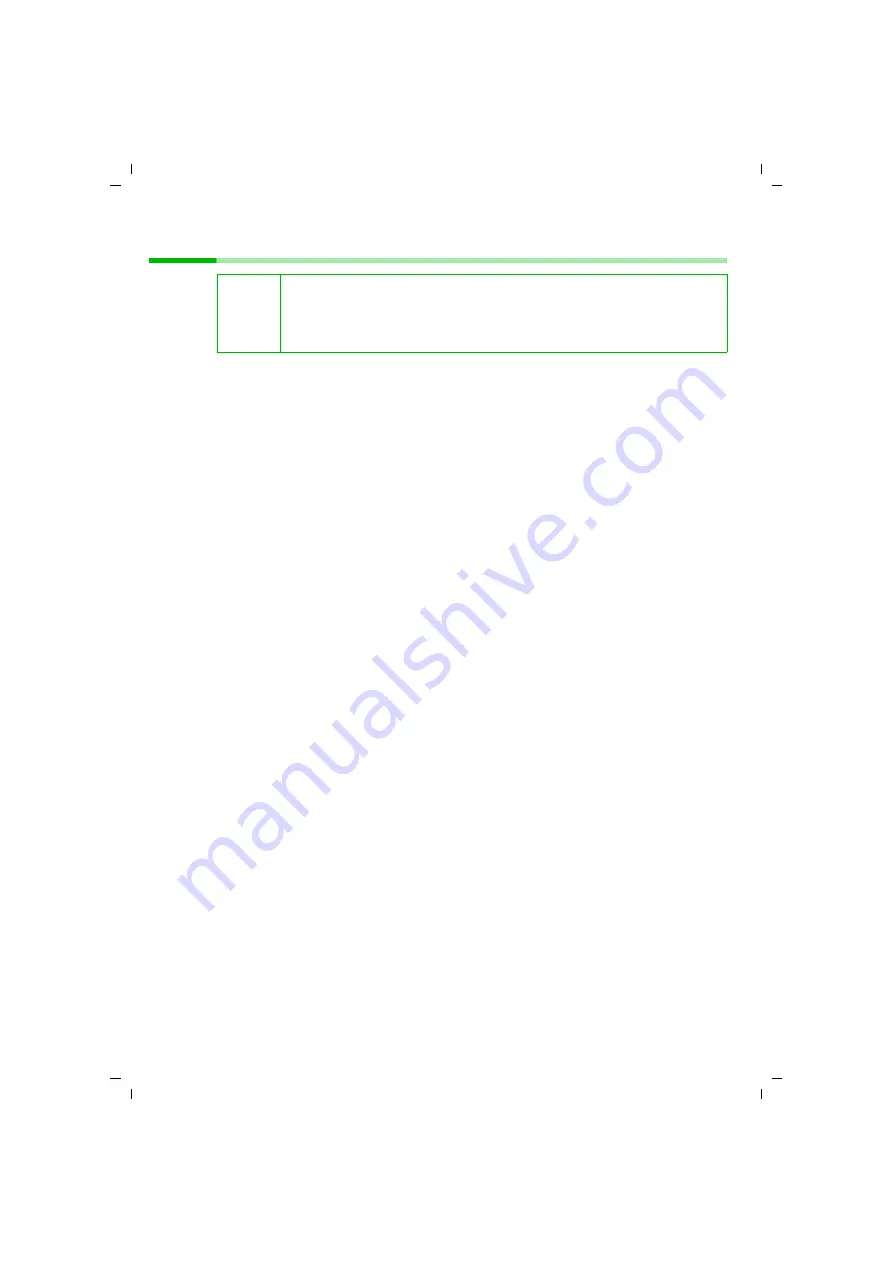
119
Managing directories
talk&surf V.6 / englisch / A31008-X100-B100-1-76D1 / Telefonbuecher.fm / 17.09.2003
Importing directory entries from a file
ì
Click
Directories
in
Folder list
.
This opens the directory manager.
ì
In the
Handset directory
section, click
Import.
This opens the
wizard for importing directories dialogue – Introduction
.
ì
Activate the
Name an import file
option. Confirm your selection with
Next
.
ì
Select the import file in the
Wizard for importing directories – File selection
dia-
logue. Confirm your selection with
Next
.
You will find a detailed description in Chapter "Wizard for importing directories – File
ì
In the
Wizard for importing directories – Settings
dialogue, choose the settings
that the import wizard is to use when importing the file. Confirm your selection with
Next
.
You will find a detailed description in Chapter "Wizard for importing directories – Set-
ì
In the
Wizard for importing directories – Composition of the name
dialogue,
choose the fields in your import file from which the import wizard is to use for com-
posing the
name
of the imported directory entries. Confirm your selection with
Next
.
You will find a detailed description in Chapter "Wizard for importing directories –
Composition of the name" on page 122.
ì
In the
Wizard for importing directories – Composition of the telephone number
dialogue, choose the fields in your import file from which the import wizard is to use
for composing the
telephone number
of the imported directory entries. Confirm
your selection with
Next
.
You will find a detailed description in Chapter "Wizard for importing directories –
Composition of the telephone number" on page 123.
ì
Check the results of your settings in the
Wizard for importing directories – Finish
dialogue:
– Click
Back
to correct your settings.
or
– Click
Finish
to confirm your settings.
This starts the import procedure. The progress of the import is shown in a
progress bar.
The entries from the import file are added to the central directory.
i
You can import telephone numbers and names from a file stored on the
PC. The file can have the
*.xls
,
*.mdb
,
*.txt
or
*.csv
format.
The imported data can only be added to the central directory in
talk&surf. From there you can copy them to the handset directories.
















































