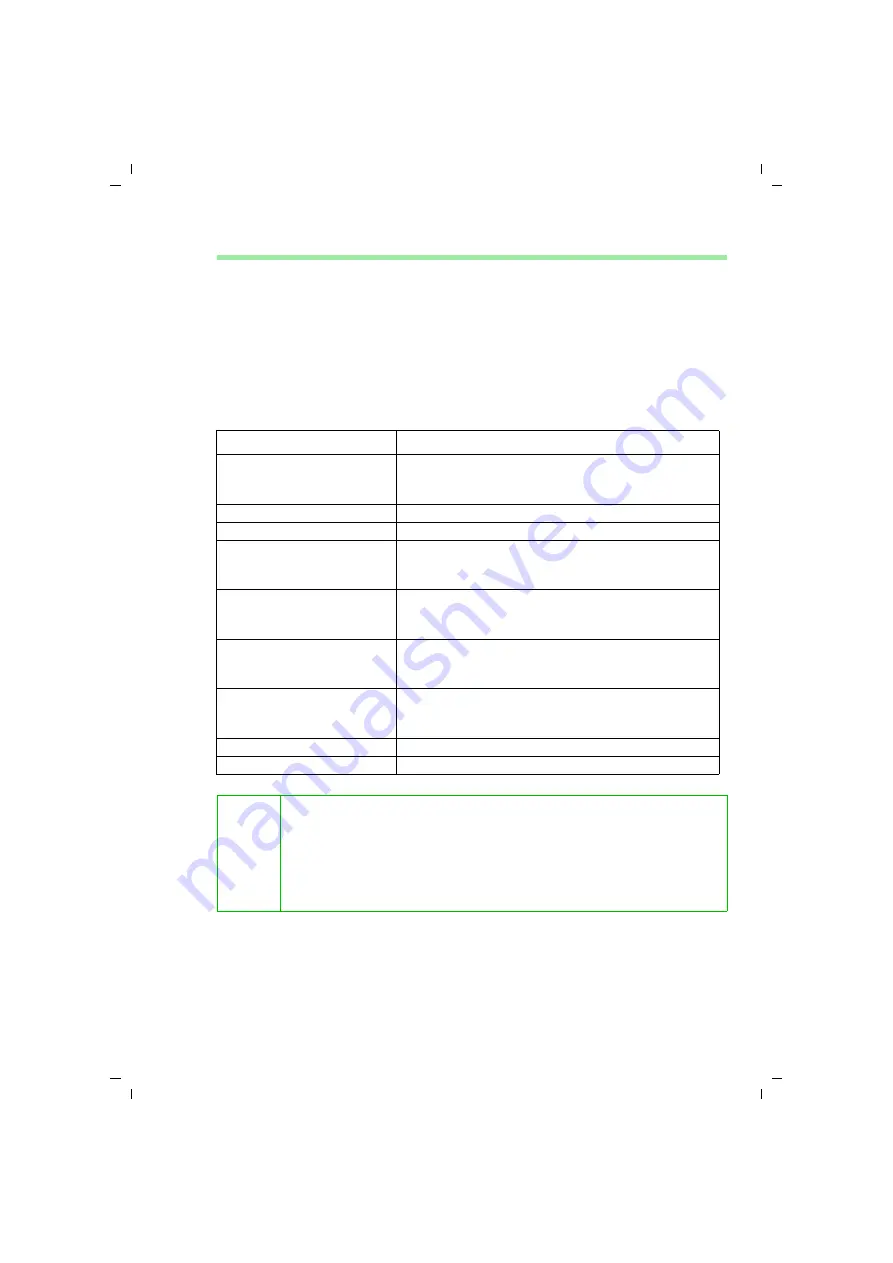
135
Folders and Dialogues
talk&surf V.6 / englisch / A31008-X100-B100-1-76D1 / Dialoge.fm / 17.09.2003
Rows and columns in the Calls list
The
Calls list
folder contains all the Calls list entries that have been sent by the base sta-
tion to
talk&surf
. The contents of the Calls list entries are shown in a multi-column list.
Each row in the Calls list contains a complete Calls list entry. If you click on a column
header, the rows will be sorted on the contents of that column.
Use the
Column selection
dialogue box to customize the number and order of the vis-
ible columns.
Use the
Grouping bar
to summarise the Calls list entries in groups based on the entries
of individual columns.
Contents of the Calls list entries
Column
Description
Direction
Type of connection
This column is only displayed if no Calls list filter has
been set.
Status
Status of the Calls list entry (read / not read)
Device name
Name of the internal device used for the call
By (Name)
Name of the person making the call
(If the number is not in the central directory, a ques-
tion mark appears instead.)
By (Number)
Number of the person making the call
(If no number was identified, a minus sign appears
instead.)
To (Name)
Name of the person called
(If the number is not in the central directory, a ques-
tion mark appears instead.)
To (Number)
Number of the person called
(If no number was identified, a minus sign appears
instead.)
Date
Date and time of the call
Length
Length of the call
i
GSM call via Bluetooth mobile
For calls made via the Bluetooth connection to a mobile phone are also
included in the Calls list:
u
GSM is entered in the columns
To (Name)
and
From (Name)
.
u
The Bluetooth connection name of the mobile phone is entered in the
columns
To (Number)
and
From (Number)
.
















































