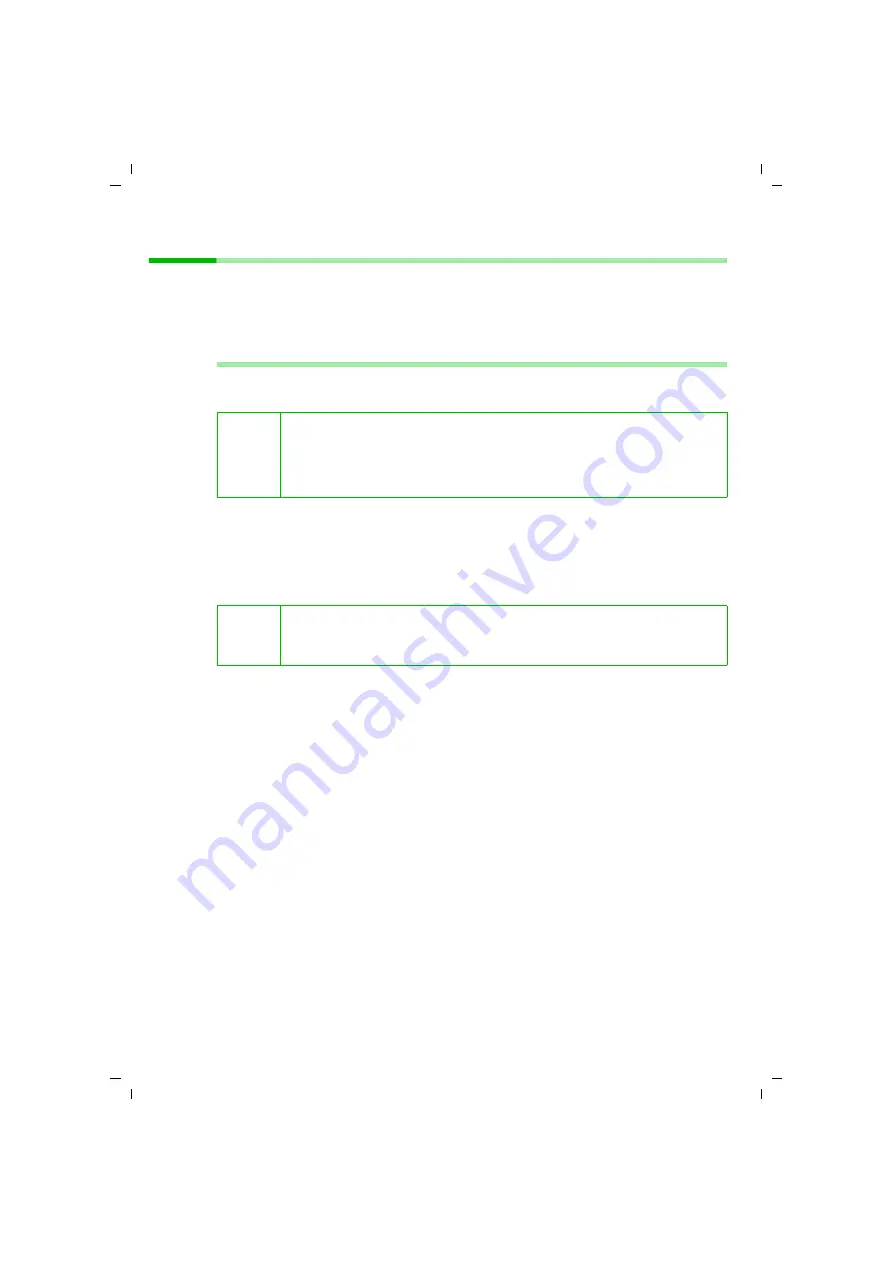
17
Installing the software and device drivers
talk&surf V.6 / englisch / A31008-X100-B100-1-76D1 / Installieren.fm / 17.09.2003
Installing talk&surf
ì
Read the information in Chapter "Preconditions for installation" on page 14, before
starting to install talk&surf 6.0.
ì
Close all the programs running on your PC. Remember to close programs shown only
by an icon in the status area of the task bar (e. g. antivirus software).
Launching the talk&surf wizard
ì
Insert the talk&surf CD into your CD ROM drive.
This starts the talk&surf wizard automatically.
ì
Select the language in which you want to install talk&surf.
ì
Click
Continue
.
This opens the talk&surf wizard main menu.
ì
Click
Readme
,
Operating instructions
or
Service Support
, if you want to read
more information about installing talk&surf.
or
ì
Click
Install the software
to start the installation of talk&surf.
You will find a detailed description of the installation steps in Chapter "Installing the
i
If the talk&surf wizard does not start automatically:
ì
Open Windows Explorer.
ì
Select the CD-ROM drive.
ì
Double-click
start.exe
.
i
To read the operating instructions, you will need Adobe Acrobat Reader
If necessary, you can install Adobe Acrobat using the talk&surf wizard.
The installation files are on the talk&surf CD.
















































