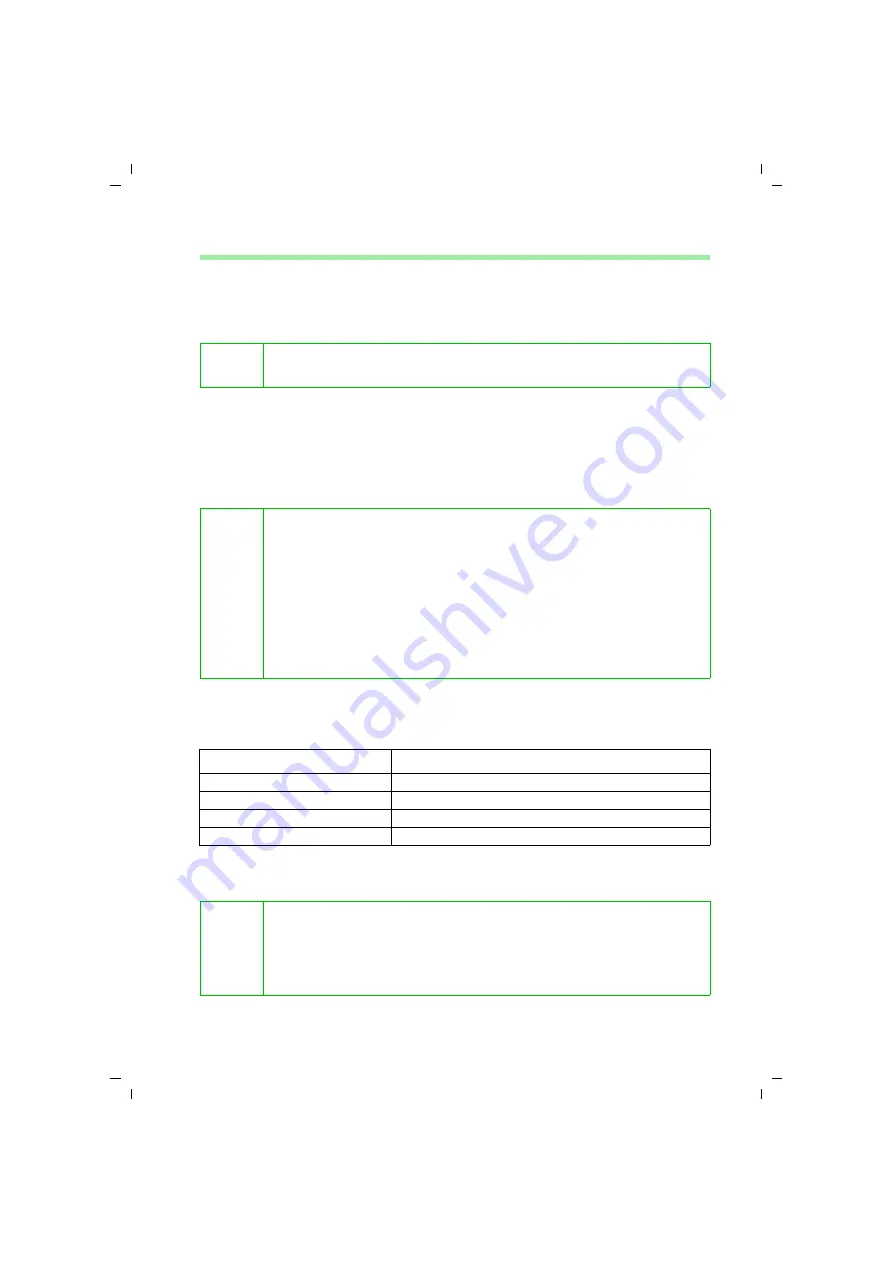
140
Folders and Dialogues
talk&surf V.6 / englisch / A31008-X100-B100-1-76D1 / Dialoge.fm / 17.09.2003
Register
You can operate various wireless devices from your base station:
u
You can register up to 8 wireless telephones (handsets) directly with the base sta-
tion.
u
You can register up to 8 PCs with the base station via a Gigaset USB Adapter DECT.
u
You can register up to 5 Bluetooth devices (1 mobile telephone, 3 PCs or PDAs and
1 headset) with the base station via Bluetooth.
(Only available for Gigaset SX3x3isdn.)
Before you can register a wireless or Bluetooth device, you have to activate the base sta-
tion's registration mode. Depending on the base station you have, registration mode is
shown by a flashing LED or an acoustic signal.
You can activate the base station's readiness for registration in the register dialogue. You
will have to click on one of the following buttons depending on the type of device to be
registered:
The buttons for registering Bluetooth devices are only available for the
Gigaset SX3x3isdn.
i
Please bear in mind that you can operate no more than 8 wireless devices
(e. g. 4 handsets and 4 PCs) with your base station at any one time.
i
You have to carry out registration with the device you want to register.
You will find a detailed description of the registration procedure in the
operating instructions of the device you want to register.
When registering Bluetooth devices, please bear in mind that talk&surf
supports the following Bluetooth profiles:
u
Headset profile
u
Serial Port profile
u
Dial Up Network profile
u
Handsfree profile (to a certain extent)
Button
Device
register
Wireless device (DECT)
GSM telephone
Bluetooth mobile telephone
Bluetooth PC/PDA
Bluetooth PC (Adapter) or Bluetooth PDA
Bluetooth headset
Bluetooth headset
i
A registered Bluetooth mobile telephone is entered in the MSN list of the
MSN Settings tab as GSM. An internal device can use GSM as the Send or
Receive MSN.
You will find more information about this topic in Chapter "Assigning a
Bluetooth mobile telephone to an internal device" on page 23.
















































