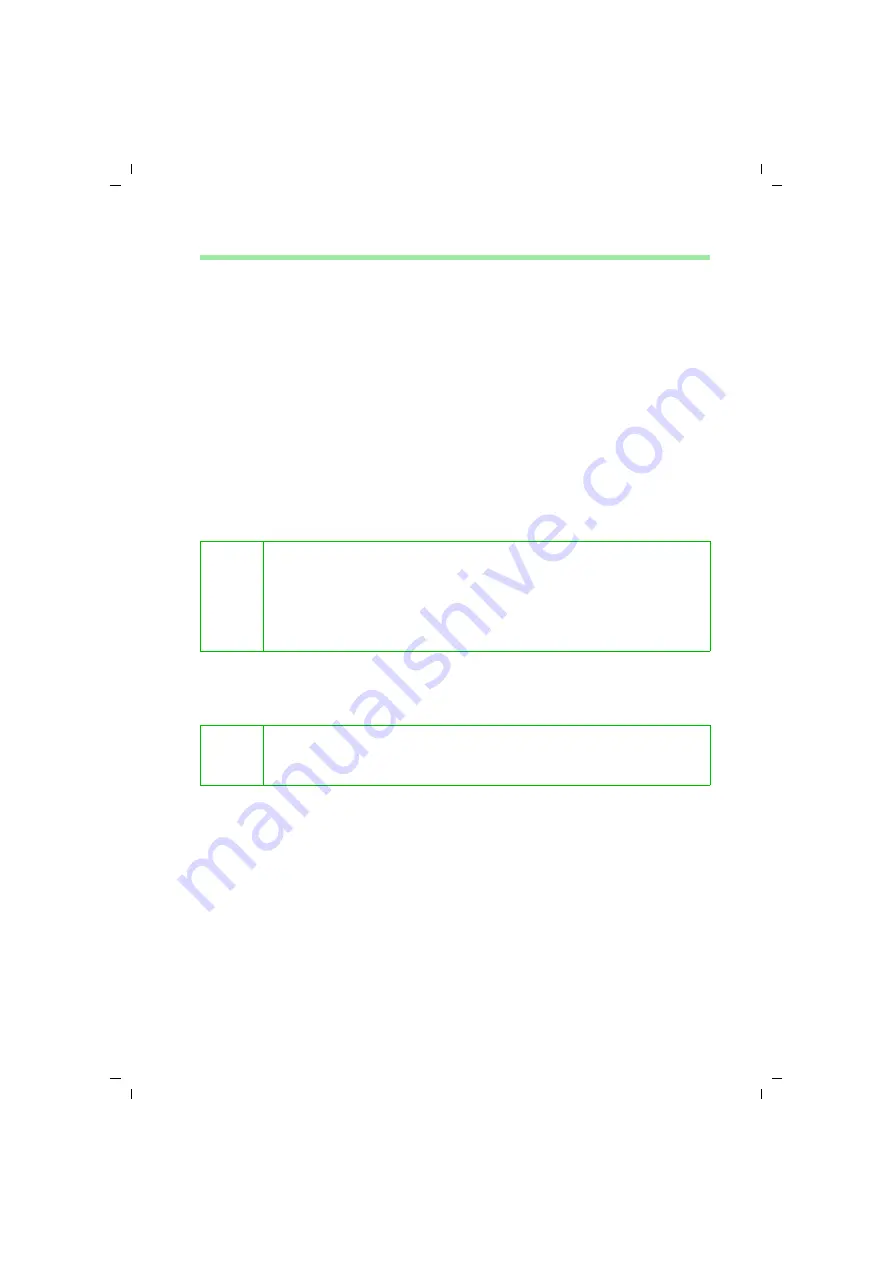
146
Folders and Dialogues
talk&surf V.6 / englisch / A31008-X100-B100-1-76D1 / Dialoge.fm / 17.09.2003
MSN settings
Multiple subscriber numbers (MSNs) are your own telephone numbers assigned to you
by your network provider when your ISDN line was set up. Your
base station
can admin-
ister up to 10 MSNs. You have to enter these MSNs in the
MSN Settings
dialogue before
you can configure your devices.
The
MSN Settings
tab of the MSN list shows for each registered
MSN
the
telephone
number
, the
MSN name
and the assigned
ringer melody
. All you need to activate an
MSN is the
telephone number
.
The
MSNs
are consecutively numbered in the MSN list. The properties you can change
for each
MSN
are shown beneath the MSN list.
GSM
A registered Bluetooth mobile telephone is entered in the first line of the MSN list as
GSM. You cannot delete this entry nor can you assign a telephone number for this entry.
An internal device can use GSM as the Send or Receive MSN and so interact with the
mobile telephone.
You will find more information about this topic in Chapter "Assigning a Bluetooth mobile
telephone to an internal device" on page 23.
Call number
In the
Telephone number
field enter your MSN without the local dialling code. The
maximum length of the
telephone number
is 20 digits.
MSN name
The
MSN name
is merely for easier identification of an MSN and has no influence
on the functioning of your base station.
For example, you could enter as the
MSN name
a device name or the name of the
main user. The maximum length of the
MSN name
is 16 characters.
Ringer melody
Each
MSN
can be assigned its own
ringer melody
so you can tell by the sound
which
MSN
is being called. You can choose from 10 different ringer melodies. Dur-
ing initial set-up a free ringer melody is assigned.
i
In the factory setting, the MSN list is empty. Nevertheless you can still
make and receive calls via your base station:
All the available MSNs of the ISDN line are evaluated as Receive MSN.
The base station uses as Send MSN that MSN which has been preset on
the ISDN line as MSN1 or specified by your network provider as the refer-
ence MSN.
i
You can also connect your base station to an internal PABX In this case you
have to enter as MSN the internal number with which the base station is
registered with the PABX.
















































