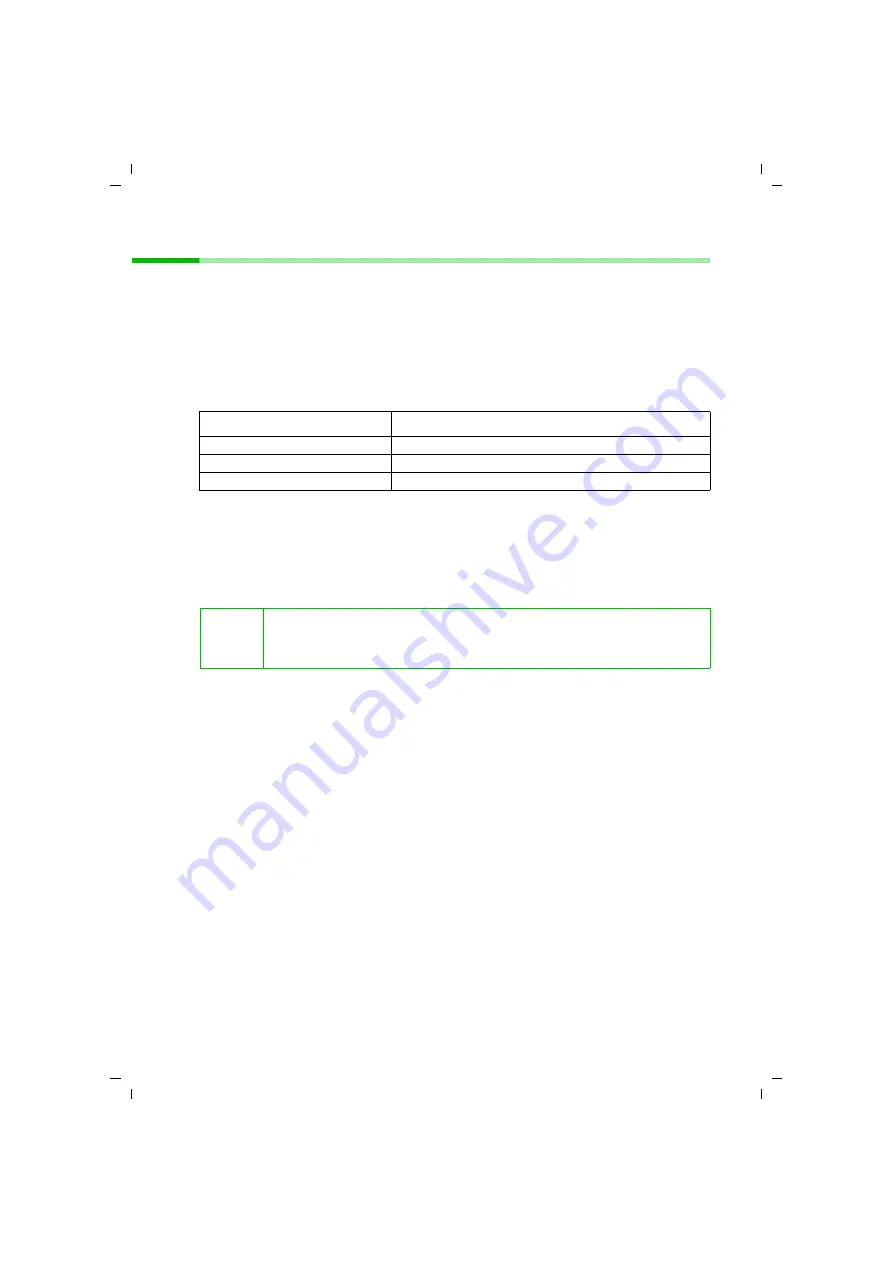
46
Configuring the base station
talk&surf V.6 / englisch / A31008-X100-B100-1-76D1 / Einstellen.fm / 17.09.2003
Registering a Bluetooth device
Only available for Gigaset SX3x3isdn.
ì
Double-click
Configuration
in
Folder List
.
This displays the dialogues available.
ì
Click
register
.
This opens the
Register cordless devices
tab.
ì
Click a button in the
Bluetooth devices
area to activate the base station's Bluetooth
readiness for registration. To do this select the button that describes the type of
device you want to register:
ì
Launch the registration procedure with the Bluetooth device you want.
talk&surf only supports devices with the following Bluetooth profiles:
– Headset profile
– Serial Port profile
– Dial Up Network profile
– Handsfree profile (to a certain extent)
Detailed description
Further information
"Registering a GSM telephone" on page 47
"Registering a Bluetooth PC or Bluetooth PDA" on page 48
"Registering a Bluetooth headset" on page 49
"Deregistering a Bluetooth device" on page 50
"Configuring Bluetooth devices" on page 52
Button
Bluetooth device
GSM telephone
Mobile telephone
Bluetooth PC/PDA
PC (Bluetooth Adapter) or PDA
Bluetooth headset
Headset (PIN required)
i
You will find a detailed description of the registration procedure in the
operating instructions of the device or Bluetooth adapter you want to reg-
ister.
















































