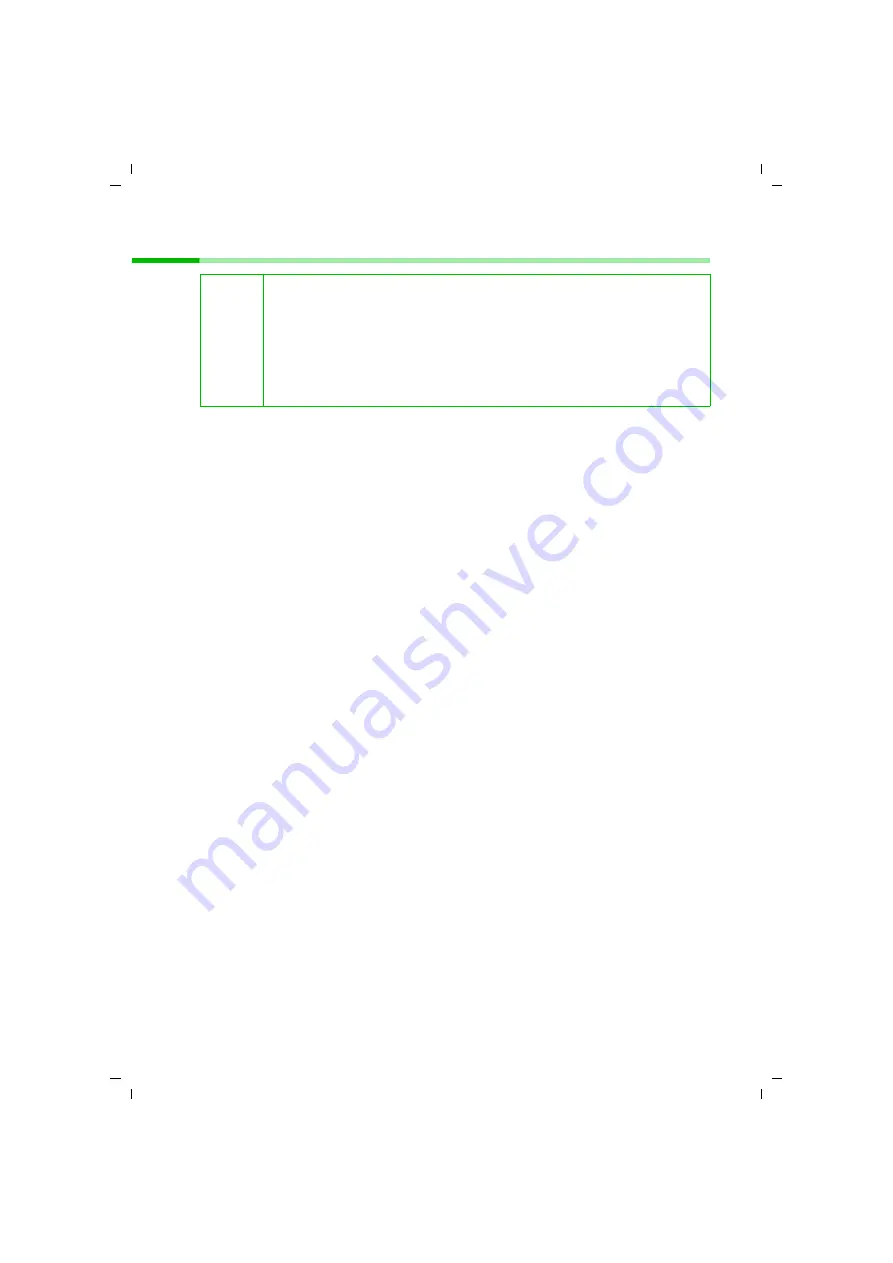
86
Configuring the base station
talk&surf V.6 / englisch / A31008-X100-B100-1-76D1 / Einstellen.fm / 17.09.2003
Managing charges per MSN
ì
Double-click
Configuration
in
Folder List
.
This displays the dialogues available.
ì
Click
Costs
.
The corresponding tabs are then displayed. You will now see the
Costs per MSN/
total
tab.
ì
Choose one of the following actions for managing the current charge list:
– Click
Export...
to save the charges per MSN with the last delete date and the total
amount on your PC.
This opens the
Save As
dialogue.
– Select the export folder.
– Enter a
file name
for the export file.
– Confirm your selection with
Save
.
The current charge list is stored on your PC in
*.csv
format.
or
– In the charge list, click the MSN if you want to delete the amount shown for that
MSN.
This highlights the row.
– Click
Delete
.
This opens the
Delete
tab.
– Confirm deletion of the charges for the selected MSN with
Yes
.
The amount shown is set to zero. The total amount and the delete date beneath
the charge list are updated. The new settings will be sent to the base station.
or
– Close the
Costs per MSN/total
tab without making any changes.
The displayed amounts are left unchanged and included in further call charges.
Detailed description
Further information
"Configuring charge logging" on page 85
"Managing charges per device" on page 87
i
talk&surf can only display your call charges if your network provider trans-
mits the corresponding data.
ì
If in doubt, please ask your network provider whether charge trans-
mission has been activated for your ISDN line.
Bluetooth connection
Charges incurred via Bluetooth connections using your mobile telephone
are not displayed here.
















































