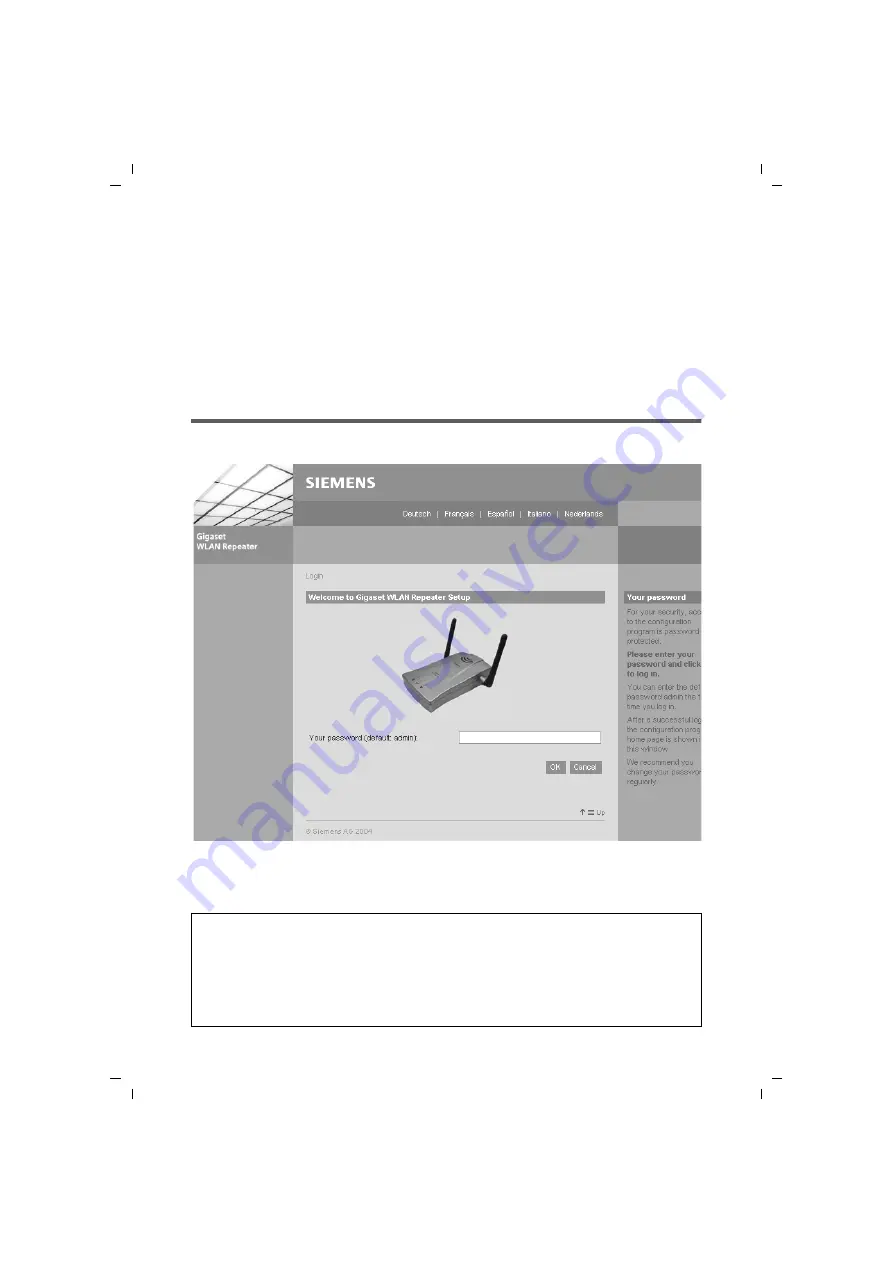
40
The configuration program
Gigaset WLAN Repeater/ englisch / A31008-E505-B105-1-7619 / basic_config.fm / 08.03.2004
If instead of the start page you see the error message "The page cannot be displayed":
u
Check that the address has been keyed in properly.
u
Make sure that your browser is not in offline mode.
u
Deactivate any other LAN connections of your computer.
u
Check the TCP/IP properties (see from page 20) and if necessary update the assign-
ment of IP addresses on your PC as described on page 99.
u
Make sure the JavaScript and the "popup" function are enabled in your browser set-
tings as the configuration program is opened in a popup window.
Login
After a few moments you will see the login screen.
The factory setting for the password is
admin
.
ì
Click on the entry box and enter
admin
.
ì
Click on
OK
.
Please remember:
u
If you have typed it wrongly, you will see an error message.
Enter the password correctly.
u
When you carry out Security Setup (see page 65), you can change the password.
You can also change the password at any time using
Advanced Setup
(see page 75).
















































