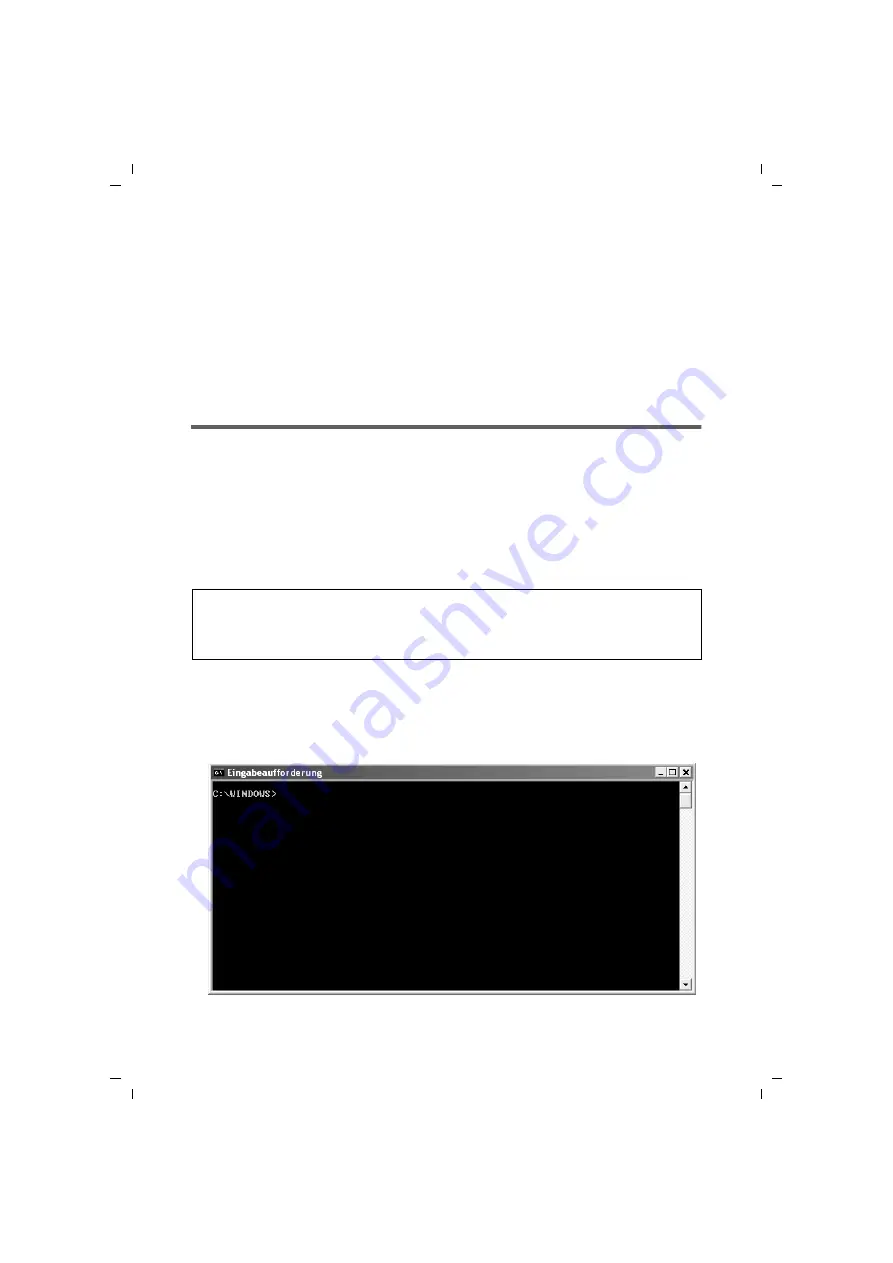
99
Appendix
Gigaset WLAN Repeater/ englisch / A31008-E505-B105-1-7619 / appendix.fm / 08.03.2004
Appendix
This appendix contains information about:
u
Updating IP addresses (see below)
u
General reset (hard reset) (see page 102)
u
Trouble shooting (see page 103)
u
u
Customer care (see page 109)
Updating IP addresses
Particularly in those cases in which you integrate your Gigaset WLAN Repeater in an
existing LAN that has already been configured, the Gigaset WLAN Repeater DHCP server
may not be able to access the IP address of the client PC. This means that you cannot
use this PC to access the configuration program.
This is mainly due to special settings in the Windows system registry.
Under no circum-
stances should you try to change them.
Using the MS-DOS command prompt (Disk Operating System; a Microsoft Corporation
operating system) you can update the IP address.
Precondition: Your PC is booted and connected to the Gigaset WLAN Repeater.
Your Gigaset WLAN Repeater is connected, the Power and WLAN LEDs are on.
ì
Launch the MS-DOS command prompt. As a rule, you will find this under
Start –
Programs – Accessories – MS-DOS prompt
.
Please remember:
Use only the commands described below and make sure they are entered correctly.
Otherwise you will not obtain the desired results. Some MS-DOS commands may
even destroy the operating system!
















































