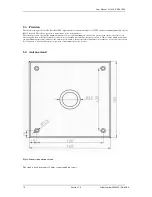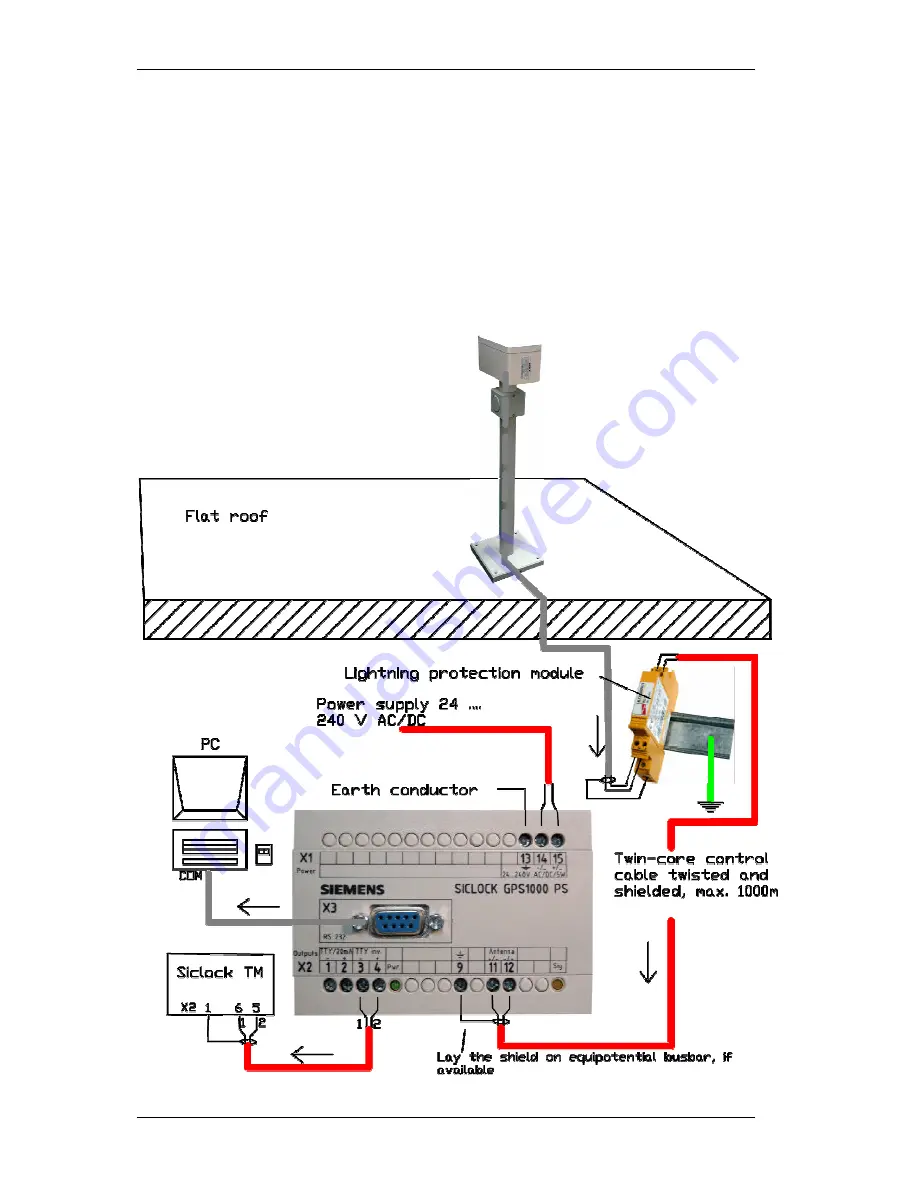
User Manual SICLOCK GPS1000
Order numberr 2XV9450-1AR82-BA
Version 1.0
7
Parametering required for SICLOCK TM:
1. Set input E1 to DCF passive.
2. Set time zone according to the location in relation to GMT (see SICLOCK TM manual)
Fig. 3 shows in schematic diagram the connection of GPS1000 to SICLOCK TM or to a PC with the lightning protection
module 2XV9450-1AR83. The parts illustrated in photo and the grey cables are included in the scope of delivery for the
complete package SICLOCK GPS1000 with the exception of the lightning protection module).
The red and green cables must be made available on site.
The lightning protection module should be installed in the building as near as possible to where the cable coming from the
antenna enters the building. Please pay attention to “
IN” and “OUT” !
Important:
It is absolutely essential that the earth cable shown in green and connected to the DIN rail (cross section 25 sq.
mm or more) is connected in the shortest possible way and as straight as possible to a foundation earth.
Fig 3: Installation diagram for SICLOCK TM and PC with lightning protection module.